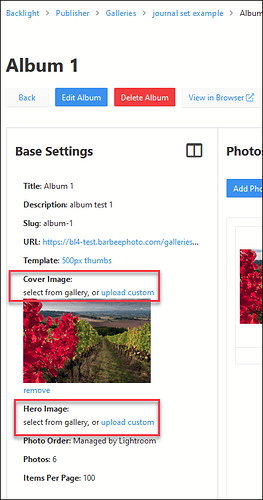Just updated to Backlight 4 and applied the Journal template to my album set. How do I refresh the album thumbnail images so they display properly at the larger sizes?
Hi Luke,
If your thumbs/heroes were not initially uploaded at the size needed, you probably need to republish or reupload, depending on how you’re managing those thumbnails.
If they’re being drawn from album thumbnails, then change the rendition settings in the template and republish the thumbnails (Lightroom)
If you’re managing them from Backlight Publisher, re-export thumbs to the size you need and upload them using link in the Album page in Backlight Publisher.
Thanks, Rod. I found that if I edited the Journal Template to have each block use the album’s hero image it worked perfectly.

Hi. Yes, pangolin-journal is very much designed to be used with Cover and Hero Images. I should probably call that out in the docs. I definitely wouldn’t rely on the album’s thumbnails.
Anyway, I hope the new module is fun. I’d love to hear how you get along with it, or see the end result.