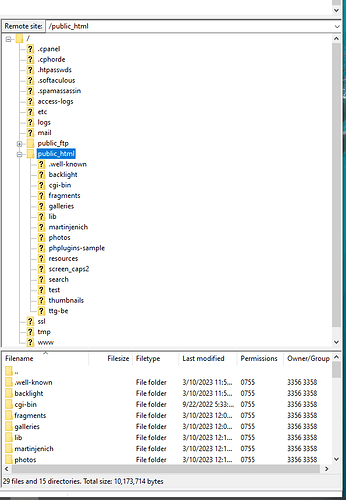A few months ago, I took down my website of about 10 years. I downloaded all the files/folders from my site and kept them on my desktop just in case I wanted to reestablish my site. Recently, I decided I wanted the site again with the same Hosting company ( Blue Host) and using the same FTP software (FileZilla). I paid all the fees, and got connected to my site using FileZilla. I tried just dragging all my files/folders to the “public_html” folder hoping I would then have access to my site. Interestingly I did have access to my site while the files were being uploaded. However, when the upload was completed, I no longer have access. That’s the problem.
The files/folders on my desktop were in a ZIP folder. I extracted all the folders before I uploaded them. I uploaded all the folders with the exception of one ZIP folder titled “well-known”.
I have no idea how to proceed.
First thing I would try is just installing Backlight as a new installation and make sure that works. If it does, you could then try uploading the data folder. That should reestablish your pages. If that works, you could try uploading your galleries folders.
How do I get to my purchases so that I know if I have the latest version and updates of Backlight? I just checked my folders on my site and Backlight is there with a bunch of subfolders. I checked the galleries folder and all my previously developed galleries and photos are there. I simply can’t get to it.
You have no access to Backlight at all?
Have you tried going to yoursite.com/backlight/installer ?
If not, then I’d still recommend trying a fresh installation of Backlight.
Delete all that you previously uploaded and install like this was the first time.
Will do. But I can’t find my account with my orders on the TTG website.
I tried the address and got a page asking for my email address and the order number. I don’t have the order number. I might be behind on the updates. I want to start over with the latest software. Also…
When you say delete backlight, do you mean from my website? If so, I assume it’s just the Backlight folder or does it include other folders also?
Do you have the original Backlight files that you were sent via email when you ordered? You’d still need your order number to install though.
I suggest that you send a private message to @Matthew and ask him to send whatever you need. You can message him by just clicking on his name above and then click the Message buttton.
My original suggestion was that you just start from scratch to see if Backlight will install and work. But you need your order number to do that.
Right now, can you even get to the Backlight login page?
I’ve messaged Martin his most recent order details for Backlight 4.
I need some help. It’s been a while since I uploaded backlight to my site. Yesterday, I downloaded Backlight 4 after getting the correct information from Matt. In that “backlight” folder are 5 folders and 3 files. The files include “.htaccess”, “env.php.skel” and “index.php”. Accessing my site via FileZilla, I see a folder titled “backlight”. I put it there a few days ago. It’s in “public_html”. What do I do now? Is there a reference that I can assess so I can move forward or is there advice you can give me as to the next step?
Here is the installation doc:
In the unzipped Backlight-4-Installer-xxx.zip file you should see these files and folders:
backlight/
galleries/
index.php
.htaccess
In a fresh install, you would just upload these folders and files to your public_html folder on the server.
Then you go to yoursite.com/backlight, which will take you to the installer.
But first, what is currently in the backlight folder you put on your site? Can you post a screen shot?
can you currently go to yoursite.com/backlight and see the Backlight login page?
can you post a link to where your site should be?
I responded to your latest post a few days ago which I received via email. I responded in an email. I haven’t heard from you. Do you prefer all responses to go on this site or will an email response suffice? I provided a screenshot and thought I may not want to include that on this site.
I haven’t seen an email (what you got was probably just a notice from the forum that I had responded to you). It’s best to respond on the forum where Matt and Ben can also see
Here’s the screenshot. But I have some new developments. I read through your reply and decided to try entering my domain name and “/backlight” in the address bar of my Chrome browser. I found I can get to and into Backlight and all my galleries and all the controls seem to work. I also learned that I can get to my site by entering "martinjenichphotography.com in the browser too. However, when I google my domain name I don’t get my site but instead get FB, Linklin references but not my site. I now have bookmarked “backlight” and “martinjenichphotography.com” and can consistently access them. So I can access what I need but nobody else can. Any thoughts or suggestions?
I used yoursite.com/backlight because I didn’t know your website url.
As to Google results, that can just take some time for Google to index your site. You might try submitting a sitemap.
https://blog.theturninggate.net/2020/12/06/creating-a-sitemap-for-backlight/
1 Like
Yeah, Google takes time. It’s not a light switch.
Set up with https://search.google.com/search-console/about, and that may help to speed things along. The site map is a good idea. And patience.