Hi all,
can someone please tell me how to get more width in the cart dialogue where you can choose the product!?
On iPhone it seems quite small. Could be 10% wider.
Thanks and cheers
Elmar
Hi all,
can someone please tell me how to get more width in the cart dialogue where you can choose the product!?
On iPhone it seems quite small. Could be 10% wider.
Thanks and cheers
Elmar
no one?
These two rules in the css seems to be what controls the width:
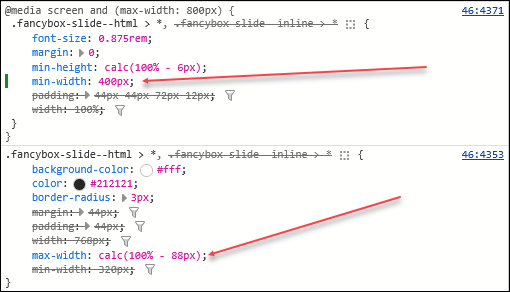
You could try changing the min-width in the first rule by adding this to your custom css and changing the min-width amount :
@media screen and (max-width: 800px) {
.fancybox-slide--html > * {
min-width: 400px;
}
}
I don’t know what effect that might have on other fancybox elements on your site. If it does, you should be able to target the css to the specific album template using the .album-template-id-xx body class.
Works ![]() Thank you so much Rod!!!
Thank you so much Rod!!!
What about the image that is displayed on top. How could I reduce the size? …sorry not that deep into css ![]()
Well, seems like I am better than thought ![]() This is what made the image appear 50%
This is what made the image appear 50%
.cart-thumbnail img {
width: 50%;
height: auto;
display: block;
object-fit: cover; /* Bild zuschneiden, um Container zu füllen */
}