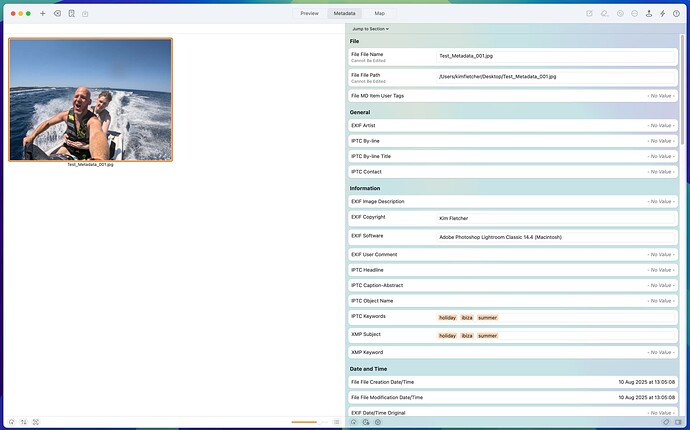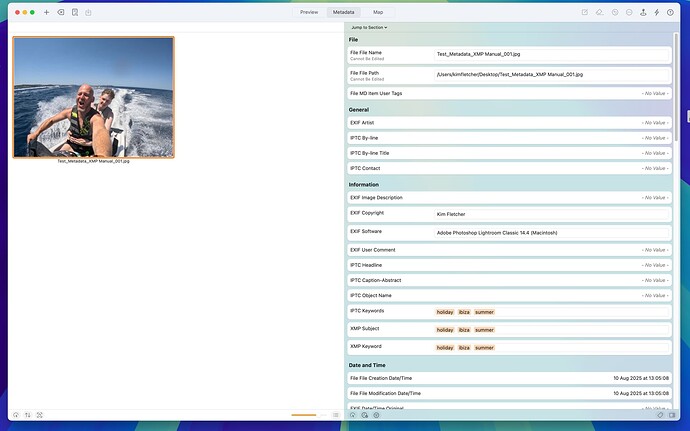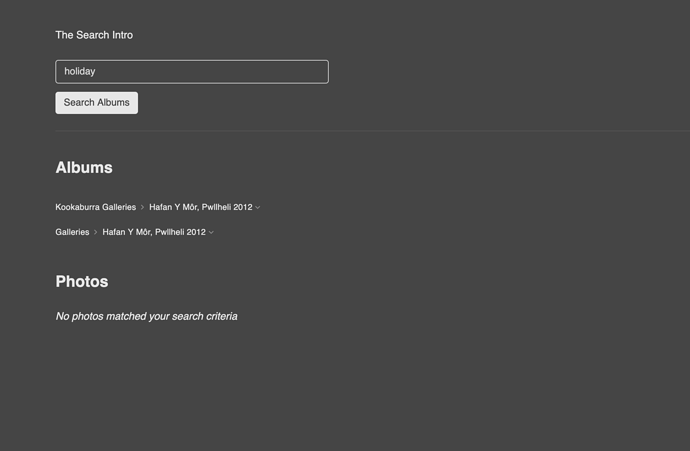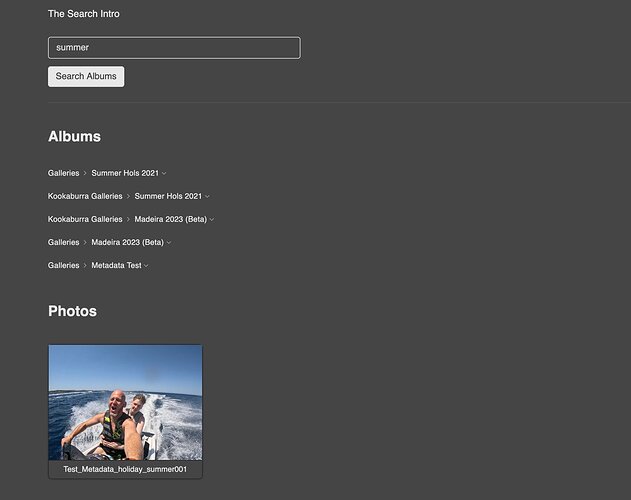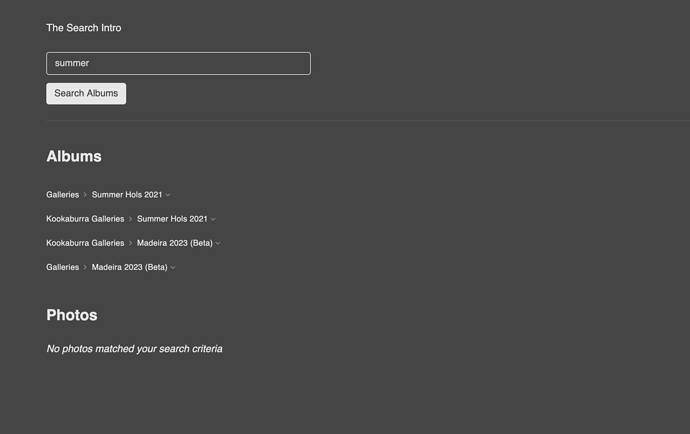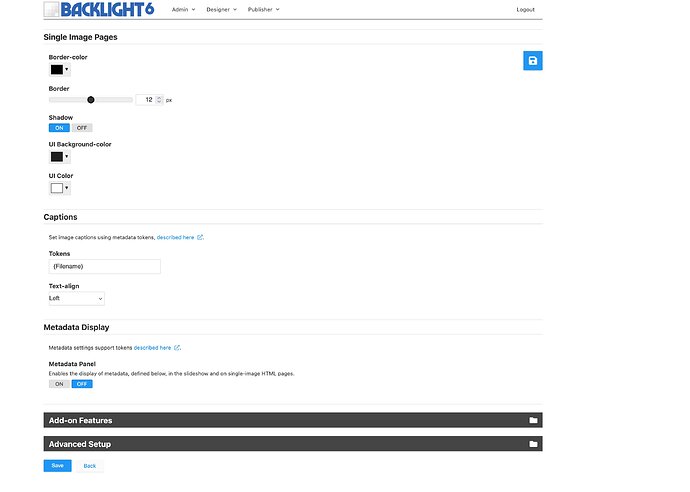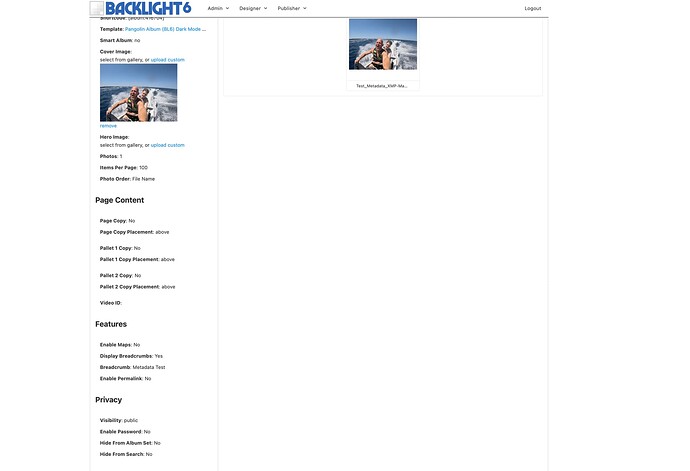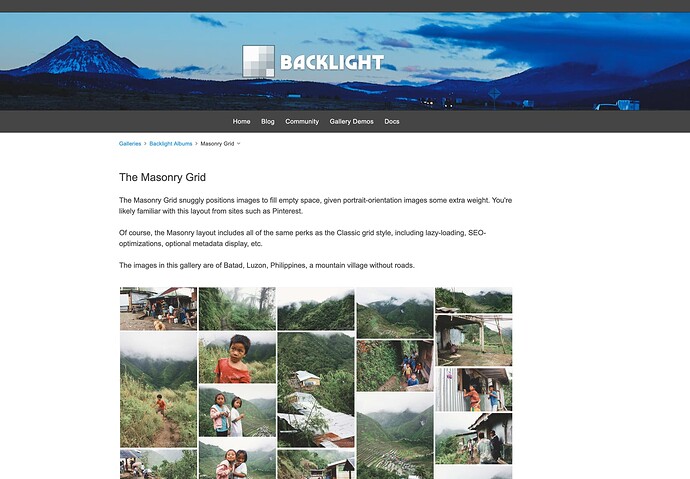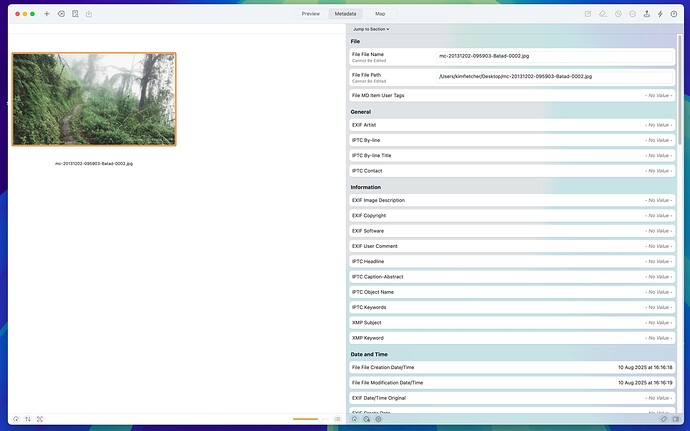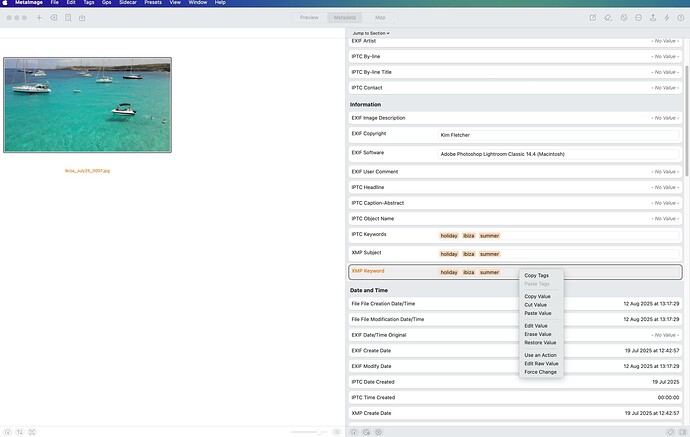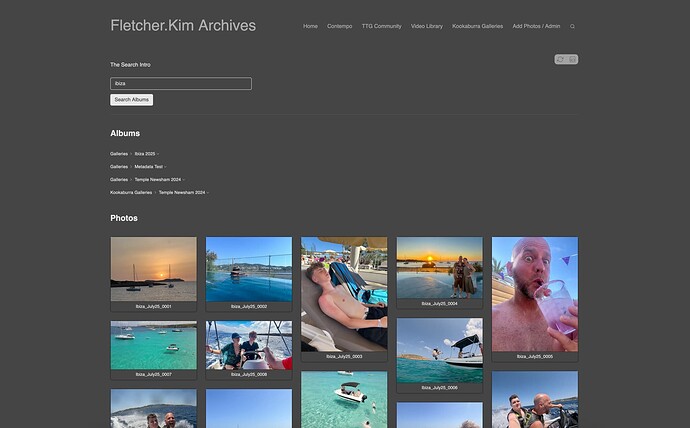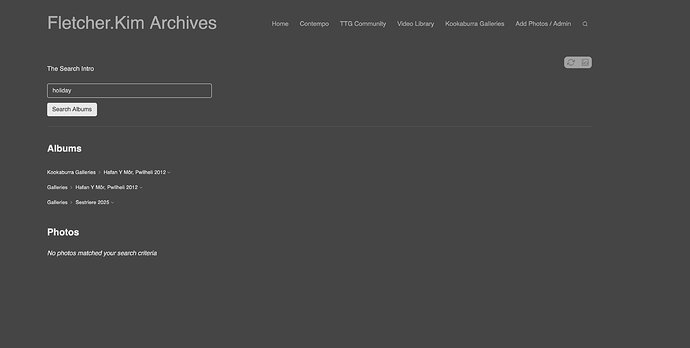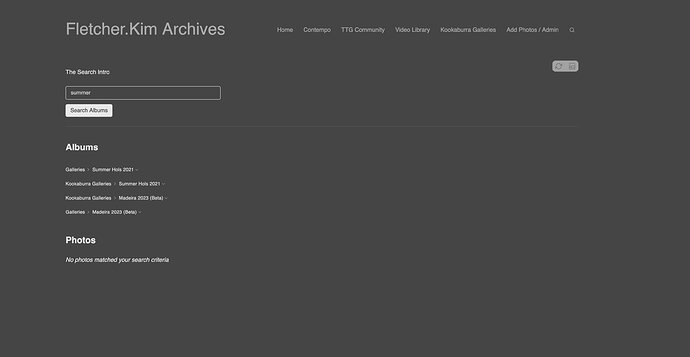Reaching out for ideas and sorry for the long post!
Searching my site does not yield the expected results.
I am using metadata embedded into the photos with Lightroom Classic (tried using both keywords and painter tool). I have also enabled “automatically write changes into XMP” (within LR Catalog settings)
The album uses a Pangolin template in BL6 with all modules updated to the latest versions.
My first issue is that when exporting photographs from Lightroom the data does not seem to be written in the correct field. Not sure why. The keywords are written in XMP subject not into the XMP keyword field. The IPTC keywords are written correctly (image1)
I initially thought this was the issue with search however as part of my testing I have manually written the keywords into the XMP keyword field (image2), but still do not get any results in search
Search terms do pick out some albums, but I can’t see any logic to why it is picking the albums it does (image3). Some albums and images have the keywords in their “Filename” and search finds them fine, which I would expect (images4&5) as I have set image titles with the metadata token {Filename} (image6). However if I change the album name and/or the image filename so it does not include any of the keywords used in a search, it is does not appear to be reading XMP or IPTC keyword data and the results are negligible.
Also I have found that if I download an image that has been uploaded to a gallery (still using a Pangolin template) when I check the metadata fields, every single one of them is blank (image6). I do don’t know if this is a protection feature in Backlight 6 or whether something is going wrong during my upload and hence, none of the keywords are being found.
NB There aren’t any search restrictions set in the template (image7)
Anyway, I’m at a total loss with this, and any help would be greatly appreciated.
Thanks in advance, Kim Photos Home - Fletcher.Kim Photo Archives
(@rod_barbee can you do your usual magic is shine me a light on what I’m doing wrong!)
PS. Just out of interest I searched on one of @Matthew’s pages, knowing it would be working correctly. I used the term “mountain” in my search and can only assume tthat from the results returned the images in this abum had the keyword mountain, as mountain wasn’t in the album name or image title (image8) unless of course it was picking up the word “mountain” from the blurb in the album description. Incidentally when I downloaded an image from Mathews album, it also did not contain any metadata (image9)Masonry Grid - The Turning Gate