I created my first smart albums and they work great (thank you!) but I’m having a problem assigning a custom thumbnail (aka cover image). I’m managing the smart albums from within Lr (newest versions of Lr & BL5). I select “custom” for a smart album’s cover image and then ftp a custom_thumbnails directory holding the desired thumbnail to the smart album’s directory on the server (as I successfully do for regular albums). But the smart album’s displayed thumbnail is instead random. What am I doing wrong?
Try adding a custom thumbs through the Backlight Publisher interface
Thanks for the quick response, Rod!
Tried using BL Publisher rather than Lr’s. But I am unable to “go into” (i.e., double-click on) the Lr-created Album-Set holding the problematic smart albums. The cursor is a “hand” (rather than a “finger”) when hovering over that Album-Set thumbnail, and double-clicking gives no response. I am able to successfully double-click and open that album-set’s peer, non-smart, Lr-managed albums & album-sets.
So, I used BL’s Publisher to create a new album-set at the same gallery level (happens to be at the gallery’s root). I then immediately created a smart album with a random cover image within it. The new album-set and smart-album behaved as expected. But when I then went back into BL’s Publisher and I am now unable to open the BL Publisher created album set! Same symptom as experienced for the Lr-created album-set.
Both album-sets have “Hide from Album Set” checked and BL Publisher shows both as hidden (i.e., both a a slashed eyeball icon). So, I wondered if being hidden was causing the problem. I’m not able to unhide the BL-Publisher created album-set since I can’t open it. But I did go back into the Lr-Publisher and unhide the original, Lr-Publisher created album set. The BL-Publisher now correctly shows it as visible (and it does now display within the online gallery). But I’m still unable to open it within the BL-Publisher and so I’m unable to experiment with setting a successful custom cover image.
So, I’m stymied …
is everything up to date, including the LR Publisher plugin?
OK, in another attempt to drill down into the smart-album custom image problem, I created another album-set with a contained smart-album having an initial custom cover image using BL-Publisher. I did this all without ever having to reopen the smart-album. When creating the smart-album I noticed that there was no interface/way to specify the custom cover image. That is, when I checked “Custom cover image” no additional fields appeared for specifying what the image should be. So, I just copied a custom-thumbnails directory (containing a thumbnail file) into the newly created smart-album’s directory on the server. Again, the custom thumbnail doesn’t show, rather a random image within the smart-album.
So, same result yet again.
Now I’m really stymied :>)
Regarding up to date sw…I updated everything last week but I’ll do it again (including reinstalling Lr-Publisher)…
OK, BL reports everything up to date. But I had it reinstall all existing modeules anyway. And Lr reports Publisher as v7.0, but re-downloaded and installed it anyway (v7.0.0). BTW, I don’t have any kookaburra installed.
Still can’t open existing album-sets describing in preceding emails. So tried creating new album-set (non-hidden, random cover image) with BL-Publisher…still can’t re-enter/re-open it after creation…
Note that in all the problematic album-sets I have created, there is no album-set thumbnail/cover image yet. So none is shown within BL-Publisher. That is, there is a blank thumbnail window where the cursor never changes to a finger for double-clicking.
Check out the page I linked to above. Be sure to watch Matt’s video on setting the cover image. It covers how to directly upload a custom thumbnail for the album
OK, interesting… I just changed BL Publisher’s album-set view from “list” to “grid” and now I can open the new album-sets! So, the unable-open/edit-problem is within list view only.
Now, I can open an album-set and try to set a smart-album’s custom cover image …
OK, for a smart-album with BL-Publisher, I’m given two choices “Cover Image”: “select from gallery” or "upload custom ". I assume that the first just looks for a custom_thumbnail directory within the album’s directory on the server. And I already have that directory there (& no smart-album custom cover shows). But I’ll try option 2…
I clicked on the “upload custom” link and uploaded a new thumbnail. BL-Publisher now correctly shows it as the album’s cover image. I noticed that BL-Publisher did NOT put it in the smart-album’s custom_thumbnails directory (can’t find anywhere “nearby” on the server). And, unfortunately, that thumbnail doesn’t display as the album’s cover online. Again, random album images show instead. I did try 2 browsers and cleared one of their caches.
watching video now…
Didn’t read or see anything to correct what I’m doing (altho the general advice to always use BL Publisher & not Lr to set cover images was news to me).
So, back to debugging what I have…
My previous email was incorrect – after going to grid view, I was able to open the album-set & set its cover image by uploading through BL-Publisher (just as video describes). But I did not attempt to open and set the smart-album’s cover image (I’m obviously getting tired). Anyway, I’m trying that now…
Unfortunately, I’m still unable to open the smart-album within BL-Publisher. Changing the album-set’s view to grid does change cursor to a finger when hovering over the smart-album. But double-clicking still has no effect.
I’m quitting for the day…
It’s just easier to use BL Publisher to manage custom thumbnails.
Smart Albums are a bit different so the old ways of assigning a custom thumbnail may not work.
Backlight has its roots going all the way back to CE2, which is in every way a completely different product. Some of what we support is very much legacy, with the use of custom-thumbnails being one of them. That functionality has been replaced with the custom thumbnails upload function in the Backlight admin and we haven’t made effort or even considered bringing the old functionality into smart albums.
Thanks, Ben. I’ll switch to using BL admin for custom thumbnails everywhere going forward.
But I’m not able to do this for smart albums. As I describe in my earlier posts, I’m able to create a album-set holding a smart-album using BL admin. But I’m then unable to open/edit either when BL publisher is in albums list view (hovering over either just gives a hand cursor & double-clicking has no effect). If I switch to albums grid view, I’m then able to open/edit the album-set (& upload its thumbnail) but I still can’t open/edit the newly-created smart-album (hovering cursor remains a hand rather than finger). So, I’m unable to upload a custom thumbnail for it.
I don’t have time today to investigate further and really don’t have a strategy for what to try next anyway.
My goal is to create an album-set of smart-albums to present already-published images by-location. And I’ve been constructing this in my released/production BL5 website (at https://rick.samcos.com/galleries/1-Locations/). Until it’s finished, I’m just hiding this new work from public view thru the “hide from album-set” capability. I suppose I could experiment/debug in a small, independent sandbox BL installation. But I suspect that all the smart-album stuff would work just fine since others aren’t experiencing my problem (& it’s not some obscure, seldom-done situation). So, any suggestions on what to try? TIA
BTW, the above …/galleries/1-Locations/ subtree was initially created in Lr, including my trying to set custom thumbnails the “old fashioned, CE2 way.” In order to remove that complicating variable, I created a new sandbox Locations album-set containing 1 smart-album only using BL admin. That sandbox instance is at LocationsB - Rick Samco Photography. Unfortunately, I experience the same list-vs-grid and unable-open/edit-smart-album problems there.
Per Rod’s suggestion, I have reinstalled all the previously-installed BL modules on the server, and Lr’s publisher plugin.
Hi Rick, can you provide me with a Backlight admin login so that I can to see what’s happening? The best way to do so is by clicking on my profile name followed by Message.
Hi Rick, I’ve been able to get into your Backlight admin.
Regarding being unable to click on the album. This could be because the thumbnail is the blue placeholder:
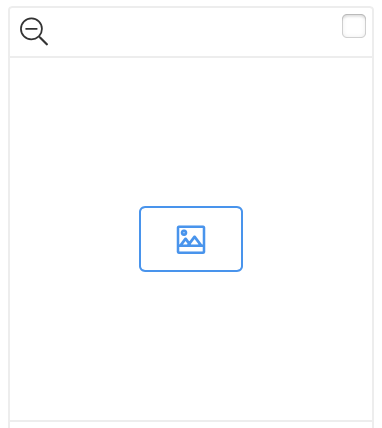
In that case, only the small icon in the middle is clickable. Another way of navigating to albums is to click on Publisher followed by the ‘albums’ link for Galleries, which takes you to a list of all album sets and albums for the Top-level Gallery: Backlight
I was able to visit the Columbia Gorge smart album and temporarily upload a custom cover image:
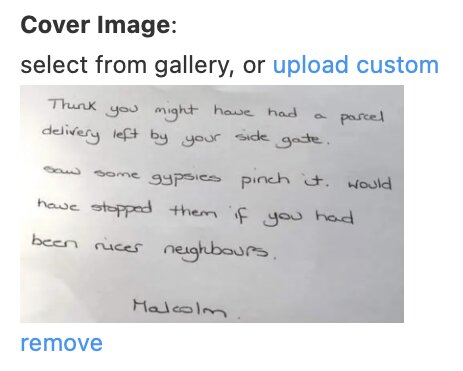
Is this where you’re still getting stuck?
Regarding the location of these images. These are uploaded with numeric filenames to backlight/data/designer/image_uploads and can be seen in the Backlight admin by visiting Designer > Templates > Uploaded Images. There should be no need for you to visit there for the purpose of managing custom thumbnails.
Thanks, Ben, but I’m still unable to reliably assign smart album cover images. What follows is a log of my various attempts::
First, I went to https://rick.samcos.com/galleries/1-Locations/, and see that all the smart albums show random cover images except for the “Columbia Gorge” smart album (the one for which you assigned a custom image). “Columbia Gorge” shows a small, centered icon. So, I’m thinking that you removed/deleted the temporary custom image that you uploaded (ie, that smart album’s custom image is now missing). Let’s try to upload a custom cover image for it through BL’s Publisher interface…
I used BL’s Publisher interface at https://rick.samcos.com/backlight/publisher/view_album/10106/ to inspect that album set’s smart albums. Sure enough, “Columbia Gorge” shows the small, centered icon. If I click on that icon, I get that smart album’s settings and Cover Image shows ‘none set’. So, I uploaded a custom image and that image now correctly shows for that smart album. Yay! I click “remove” and we’re back to having the small,.centered icon showing as that smart album’s cover image. And I then again successfully uploaded the desired custom cover image. I’m curious – how does one get back to a random image being chosen for that smart album’s cover?
OK, let’s now try to upload a custom cover image for a different smart album… Again, from https://rick.samcos.com/backlight/publisher/view_album/10106/, I clicked on the “Bolivia” smart album’s cover image (a random image is shown instead of a small, centered icon), After a long wait, I get a “Maximum execution time of 60 seconds exceeded in PdoExtended.php on line 161”.
Let’s try a different smart album – “Coyote Buttes”. After a very long time (>40 secs.), that smart album’s contents are displayed. And I’m able to upload a custom cover image. Yay again!
I went back to the “Bolivia” smart album to try again and I still get the timeout error. ![]()
Hi Rick, I’ll look into the behaviour of random thumbnails after having added then removed a custom thumbnail.
As for performance, I’m not sure where the bottleneck is. Your Bolivia smart album should have around 449 photos in it, which is not huge. Can you provide me with an FTP login so that I can try and find where the performance issue may be?
Hi @rsamco, thanks for the FTP access. I’ve been able to find where the performance issue is.
The database query to fetch the metadata was taking about a quarter of a second for each photo. Multiplied by 300+ photos, that cause the total time to exceed the 60 second limit on your server.
I’ve found a way of optimising the query and have updated the code on your site. I’ve also made this change in our code, so this change won’t need to be applied again. The Bolivia album is now loading in short time in the Backlight admin login.
Going deeper into the technicalities of the issue. The two queries performed for each photo performed a join between the photo and photo_metadata, and photo and photo_rendition table respectively. For some reason, the first of those queries was taking around 250 milliseconds per photo. Yet when I ran the query locally, it took approximately 0 milliseconds, meaning less than half a millisecond, as 1 millisecond is the most granular timing that my metrics can show. The queries themselves are efficient, so it looks like something on your host was affecting the performance (this isn’t something you need resolved, now that I’ve changed the query).
The queries didn’t actually need data from the photo table, so the join was unnecessary. Simplifying the query took the time taken down to around 0.2 milliseconds on your server, a thousandth of the original time needed!
Thanks, Ben!
Don’t know why my BlueHost server/account is slow. Although not now necessary, I will think that I will investigate that slowness. Months ago we found that its PHP execution was slow and I had them migrate my account to a different physical server. Time to dig deeper…
Thanks, again.