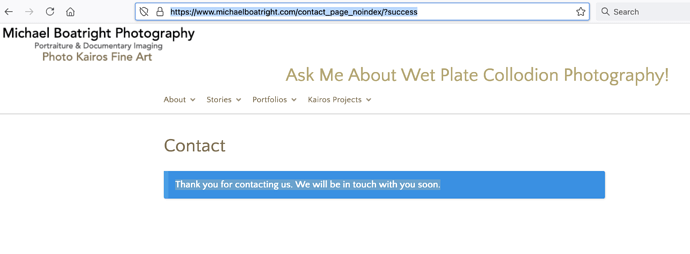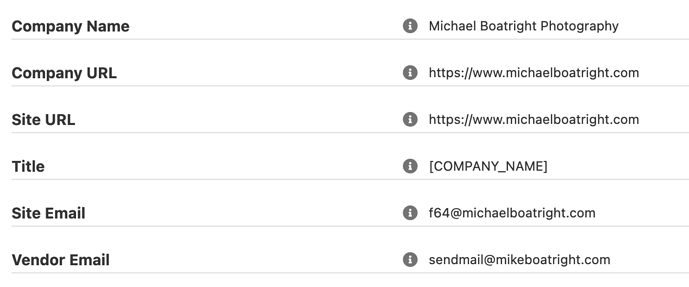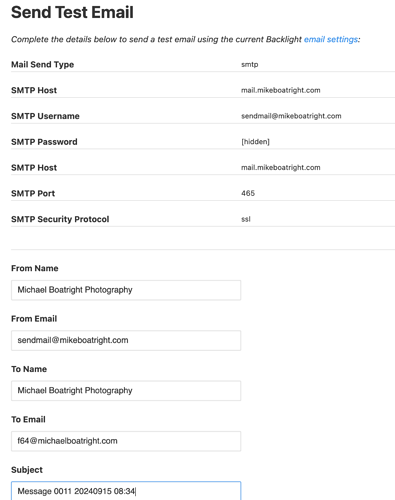@ben - I am starting a new Topic related, but it looks like different from my email issues, although it is also an email issue.
My understanding is that Backlight → Admin → Special Links → Sent Test Email should make the same SMTP call, RIGHT? It doesn’t look it is doing so.
If I have my site set up as shown, I can successfully send a test message using Backlight → Admin → Special Links → Sent Test Email. The message gets flagged as spam and quarantined by Microsoft Outlook/Exchange server but that is a separate issue I need to work out with Microsoft.
However, with the EXACT same configuration, if I use a contact form to send the message, while I get a confirmation message, I see no evidence that the message is actually sent to the SMTP server.
Send Test Message
Message 0005 20240914 09:13 Send Test Email/Backlight
Email Configuration
Site Email
f64@michaelboatright.com
Mail Send Type
smtp
SMTP Host mail.mikeboatright.com
SMTP Username sendmail@mikeboatright.com
SMTP Password
[ hidden ]
SMTP Port
465
SMTP Security Protocol
ssl
In this case, the message is sent from the smtp server to Microsoft, routed by my MX records:
Message sent to Microsoft Exchange
Message quarantined by Microsoft:
(parsed message header)
Received: from BN9PR03CA0581.namprd03.prod.outlook.com (2603:10b6:408:10d::16)
by MW4PR20MB5177.namprd20.prod.outlook.com (2603:10b6:303:1e9::10) with
Microsoft SMTP Server (version=TLS1_2,
cipher=TLS_ECDHE_RSA_WITH_AES_256_GCM_SHA384) id 15.20.7962.21; Sat, 14 Sep
2024 13:25:43 +0000
Received: from BN1PEPF00005FFE.namprd05.prod.outlook.com
(2603:10b6:408:10d:cafe::a2) by BN9PR03CA0581.outlook.office365.com
(2603:10b6:408:10d::16) with Microsoft SMTP Server (version=TLS1_2,
cipher=TLS_ECDHE_RSA_WITH_AES_256_GCM_SHA384) id 15.20.7939.24 via Frontend
Transport; Sat, 14 Sep 2024 13:25:43 +0000
Authentication-Results: spf=fail (sender IP is 50.63.11.72)
smtp.mailfrom=michaelboatright.com; dkim=none (message not signed)
header.d=none;dmarc=fail action=quarantine
header.from=michaelboatright.com;compauth=fail reason=000
Received-SPF: Fail (protection.outlook.com: domain of michaelboatright.com
does not designate 50.63.11.72 as permitted sender)
receiver=protection.outlook.com; client-ip=50.63.11.72;
helo=p3nlsmtp01-05.prod.phx3.secureserver.net;
Received: from p3nlsmtp01-05.prod.phx3.secureserver.net (50.63.11.72) by
BN1PEPF00005FFE.mail.protection.outlook.com (10.167.243.230) with Microsoft
SMTP Server (version=TLS1_3, cipher=TLS_AES_256_GCM_SHA384) id 15.20.7918.13
via Frontend Transport; Sat, 14 Sep 2024 13:25:43 +0000
Received: from p3plzcpnl507520.prod.phx3.secureserver.net ([132.148.178.109])
by : HOSTING RELAY : with ESMTPS
id pSlUsfWv9SfrapSlVsHkX9; Sat, 14 Sep 2024 06:24:41 -0700
X-CMAE-Analysis: v=2.4 cv=Ws7gMsfv c=1 sm=1 tr=0 ts=66e58e99
a=LaqYqv29eB/rMBfUcyhO9g==:117 a=RUM0BeRAcIrqMunYA3KyVg==:17
a=EaEq8P2WXUwA:10 a=RihNTfNFAAAA:8 a=m1f1a3DxAAAA:8 a=KVhygYe4wm9h7nsHNEYA:9
a=R0IRZARYTUsA:10 a=ZXulRonScM0A:10 a=dm1I0ddMwPOaf7S6yjKE:22
a=VhXK4N_Ophck9J-WlG__:22 a=B0QbiScC9Q_YWS3Ngr6m:22
X-SECURESERVER-ACCT: sendmail@mikeboatright.com
Received: from [107.180.51.12] (port=44314 helo=www.michaelboatright.com)
by p3plzcpnl507520.prod.phx3.secureserver.net with esmtpsa (TLS1.3) tls TLS_AES_256_GCM_SHA384
(Exim 4.96.2)
(envelope-from f64@michaelboatright.com)
id 1spSlO-00FPjv-27
Sat, 14 Sep 2024 06:24:40 -0700
Date: Sat, 14 Sep 2024 13:24:33 +0000
To: Michael Boatright Photography f64@michaelboatright.com
From: Michael Boatright Photography f64@michaelboatright.com
Reply-To: Michael Boatright Photography f64@michaelboatright.com
Subject: Message 0005 20240914 09:24
Message-ID: 6c2ca9a5903510b00a8a7b005c322d57@www.michaelboatright.com
X-Priority: 3
X-Mailer: PHPMailer (phpmailer.sourceforge.net) [version 2.0.4]
MIME-Version: 1.0
Content-Type: text/plain
X-AntiAbuse: This header was added to track abuse, please include it with any abuse report
X-AntiAbuse: Primary Hostname - p3plzcpnl507520.prod.phx3.secureserver.net
X-AntiAbuse: Original Domain - michaelboatright.com
X-AntiAbuse: Originator/Caller UID/GID - [47 12] / [47 12]
X-AntiAbuse: Sender Address Domain - michaelboatright.com
X-Get-Message-Sender-Via: p3plzcpnl507520.prod.phx3.secureserver.net: authenticated_id: sendmail@mikeboatright.com
X-Authenticated-Sender: p3plzcpnl507520.prod.phx3.secureserver.net: sendmail@mikeboatright.com
X-Source:
X-Source-Args:
X-Source-Dir:
X-CMAE-Envelope: MS4xfE6k4+D8+XEqore8NWnKHsPWWfHcW/T+V9lug2QTlmvBhcgRj4zH5AFBLgtIuv58whFtDlfuNrhLEmMg5X6uLO0swlqBkrLhJaQs4/siJMWGd0Dsg+ThZiS
OjZ+DBBb4f6KsHcQakZta1q2m/OmfX7tZXdCEQnii9bkUS5ImcEh7vwPrvOofqOqyxTJk1SGSyVEbzta+zm9WcdCBwPnzgL/Z02INKGFhcDtlFgEaAuR8kw/
05jToda4UF3r+lbT/AoPQA==
Return-Path: f64@michaelboatright.com
X-EOPAttributedMessage: 0
X-EOPTenantAttributedMessage: 508b66d3-0bf4-492a+D4-b0d8-550eb5409373:0
X-MS-PublicTrafficType: Email
X-MS-TrafficTypeDiagnostic: BN1PEPF00005FFE:EE_
MW4PR20MB5177:EE_
X-MS-Office365-Filtering-Correlation-Id: be619783-efff-4c39-1d55-08dcd4c0bbfd
X-Forefront-Antispam-Report:
CIP:50.63.11.72;CTRY:US;LANG:en;SCL:5;SRV:;IPV:NLI;SFV:SPM;H:p3nlsmtp01-05.prod.phx3.secureserver.net;PTR:p3nlsmtp01-05.prod.phx3.secureserver.net;CAT:SPOOF;SFS:(13230040);DIR:INB;
X-Microsoft-Antispam: BCL:0;ARA:13230040;
"
However, if I Use Contact Form (Contact_Page_NoIndex - Michael Boatright Photography)
I get a Response from Backlight, but NOTHING ELSE
I see no evidence at all that anything was sent through the sendmail server. Nothing actually gets sent (at least from the server). This seems like a bug since we are actually getting a different behavior from one flow (send test email) and another (contact form) that essentially have the same config and message contents.