I am trying to add some social media icons to the bottom of my home page using fontawsome. Is it still part of Backlight if not any idea how to add it in and then add the icons to my page. I have a fontawsome folder with all the css files etc in my custom css folder (V5 free) not sure if backlight puts it there or I did in the past. The only mention is for backlight 5 and it doe not help.
since you have the font awesome files and css, this may help
Depending on if you’re already using a custom css file, you may need to add code to call the font awesome css to the head using phplugins. But we’d need more info about your setup.
Thanks, thought i remembered something from the past. and it was that article in the TTG Tips and Tricks which i had forgotten all about. Bookmarked it tjis time so I dont lose and forget it again. I must have used it with BL5 thats why I had the Fontawsome folder in my custom CSS. I imported the fontawsome all.css file into my custom.css then i was able to create custom css to format the icons and add them to my home page
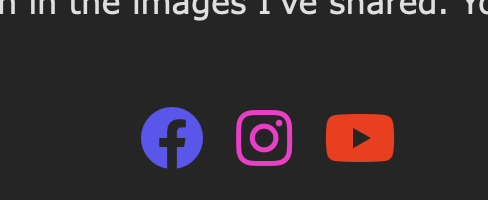
The code inserted in the page is
.So thanks again now on to the next problem, so another post coming.