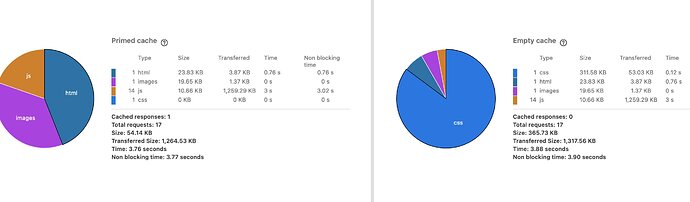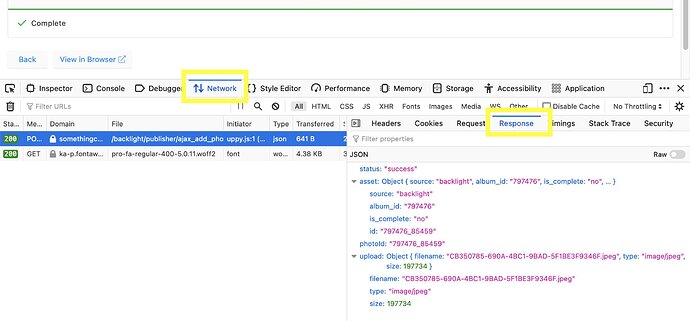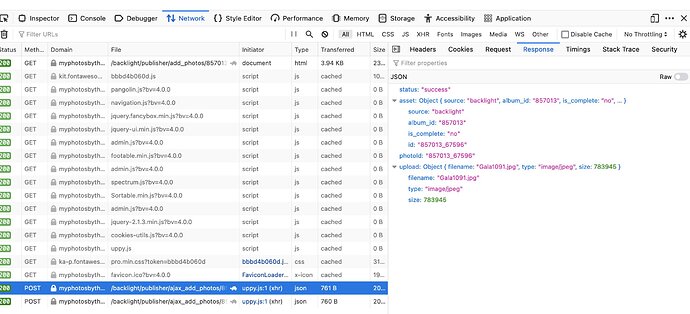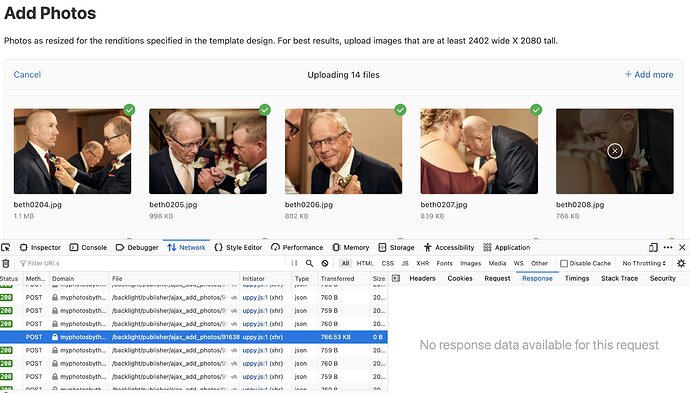Hey, all I create web galleries for my clients through backlight standalone publisher. of 1000 images maybe 10 don’t load I retry and 3 don’t load. I can do this several times and those three never do load. The log error from firefox reads
var endpoint=’/backlight/publisher/ajax_add_photos/893285/’;
var uppyOptions = {
limit: 1, // No concurrent uploads
debug: true,
autoProceed: false,
restrictions: {
maxFileSize: 2147483648,
maxNumberOfFiles: 5000,
minNumberOfFiles: null,
allowedFileTypes: ['.jpg', '.jpeg']
},
locale: {
strings: {
youCanOnlyUploadX: {
0: 'You can only upload %{smart_count} file at a time',
1: 'You can only upload %{smart_count} files at a time'
},
exceedsSize: 'This file exceeds maximum allowed size of',
youCanOnlyUploadFileTypes: 'You can only upload these types of files:',
uppyServerError: 'Connection with Server failed'
}
},
};
var dashboardOptions = {
target: '#uppy-app',
width: '100%',
inline: true,
hideRetryButton: true,
hideCancelButton: true,
showProgressDetails: true,
proudlyDisplayPoweredByUppy: true,
note: 'JPEG files only, up to 5000 files, up to 2 GB per file',
};
var xhrOptions = {
bundle: false,
endpoint: endpoint,
fieldName: 'file',
limit: 2,
timeout: 120000,
headers: {
'X-Requested-With': 'XMLHttpRequest'
}
};
const uppy = Uppy.Core(uppyOptions)
.use(Uppy.Dashboard, dashboardOptions)
.use(Uppy.XHRUpload, xhrOptions)
.on('complete', result => {
console.log('successful files:', result.successful);
console.log('failed files:', result.failed);
if (result.failed.length > 0 && result.failed[0].response != undefined && result.failed[0].response.body != undefined && result.failed[0].response.body.message != undefined) {
alert('The photo could not be uploaded: ' + result.failed[0].response.body.message);
}
})
My PHP is the latest,
my .ini is
allow_url_fopen = On
display_errors = Off
enable_dl = Off
file_uploads = On
max_execution_time = 300
max_input_time = 600
max_input_vars = 5000
memory_limit = 2048M
post_max_size = 2048M
session.gc_maxlifetime = 1440
session.save_path = “/var/cpanel/php/sessions/ea-php74”
upload_max_filesize = 2048M
zlib.output_compression = Off
The files that are failing to load are under 2MB
any clues?
Thanks in advance
Thom