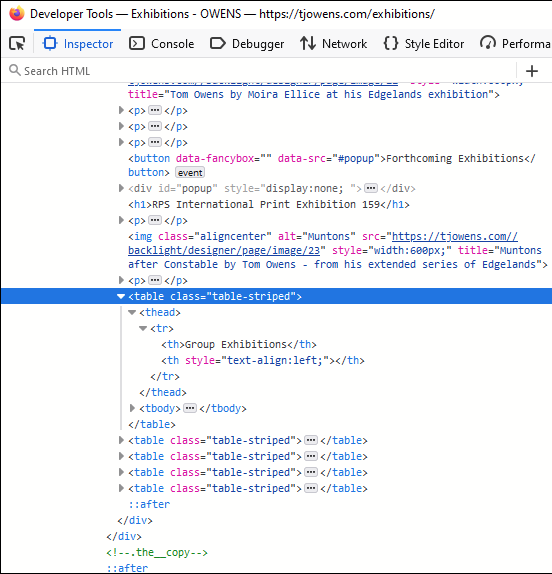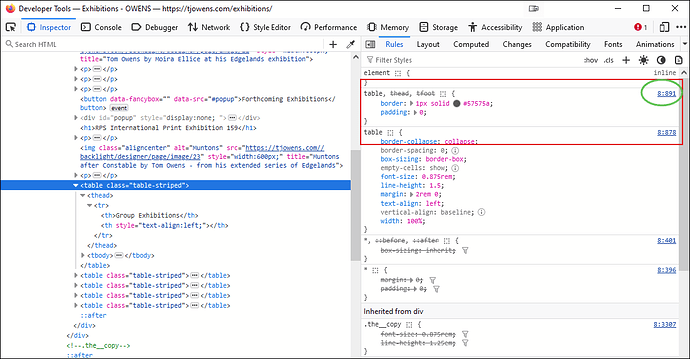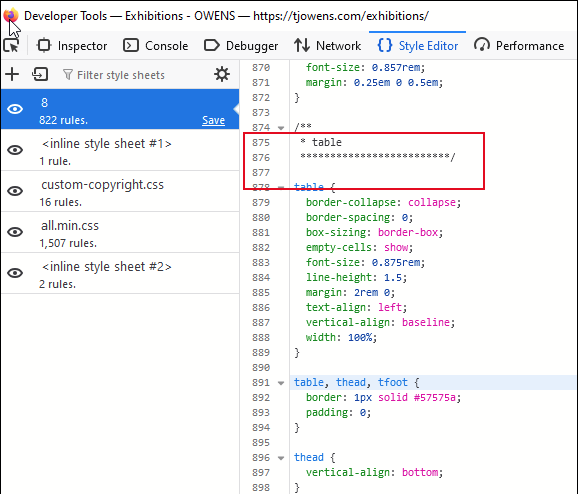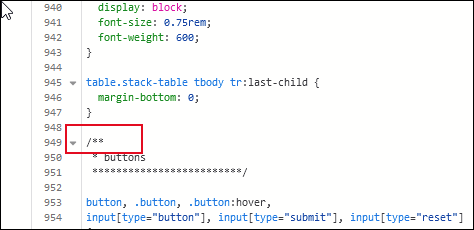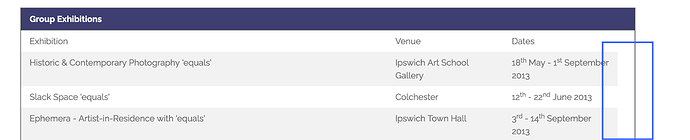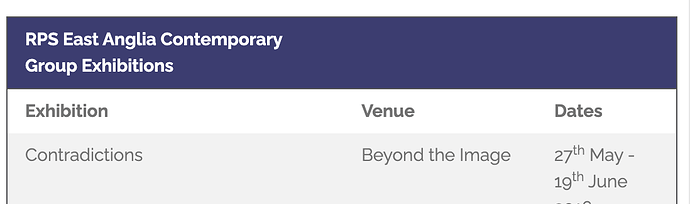I am not a developer, so as usual, I’m looking for help from more knowelgeable types as to what to do.
I am wondering why this
<table class="table-striped">
<thead>
<tr>
<th>Group Exhibitions</th>
<th style="text-align:left;"></th>
</tr>
</thead>
<tbody>
<tr>
<td>Exhibition</td>
<td style="text-align:left;">Venue</td>
<td style="text-align:left;">Dates</td>
</tr>
<tr>
<td>Historic & Contemporary Photography 'equals'</td>
<td style="text-align:left;">Ipswich Art School Gallery</td>
<td style="text-align:left;">18<sup>th</sup> May - 1<sup>st</sup> September 2013</td>
</tr>
<tr>
<td>Slack Space 'equals'</td>
<td style="text-align:left;">Colchester</td>
<td style="text-align:left;">12<sup>th</sup> - 22<sup>nd</sup> June 2013</td>
</tr>
<tr>
<td>Ephemera - Artist-in-Residence with 'equals'</td>
<td style="text-align:left;">Ipswich Town Hall</td>
<td style="text-align:left;">3<sup>rd</sup> - 14<sup>th</sup> September 2013</td>
</tr>
<tr>
<td>Lux Locus Spectaculo</td>
<td style="text-align:left;">Ipswich Town Hall</td>
<td style="text-align:left;">16<sup>th</sup> July 2015 - 31<sup>st</sup> March 2016</td>
</tr>
<tr>
<td>University of Suffolk</td>
<td style="text-align:left;">Ipswich Hospital</td>
<td style="text-align:left;">March 2015 to date</td>
</tr>
<tr>
<td>Lux Locus Degree Show</td>
<td style="text-align:left;">UCS North campus</td>
<td style="text-align:left;">June 2014</td>
</tr>
<tr>
<td>Lux Locus Free Range 2014</td>
<td style="text-align:left;">Truman Brewery London</td>
<td style="text-align:left;">June 2014</td>
</tr>
<tr>
<td>RPS International Photobook Exhibition - curator and exhibitor East London Photomonth</td>
<td style="text-align:left;">Espacio Gallery, Bethnal Green, London</td>
<td style="text-align:left;">18<sup>th</sup> October 2016 - 23<sup>rd</sup> October 2016</td>
</tr>
<tr>
<td>Edition 5 with the Rooftop Collective as part of International East London Photomonth</td>
<td style="text-align:left;">The Clerkenwell Gallery, London</td>
<td style="text-align:left;">25<sup>th</sup> October 2016 - 30<sup>th</sup> October 2016</td>
</tr>
<tr>
<td>2 Years</td>
<td style="text-align:left;">M F Gallery & Framing, Ipswich</td>
<td style="text-align:left;">29<sup>th</sup> October 2016 - 26<sup>th</sup> November 2016</td>
</tr>
<tr>
<td>Kerseys "Ipswich Interpretations"</td>
<td style="text-align:left;">Kerseys, Ipswich</td>
<td style="text-align:left;">8<sup>th</sup> December 2016 - 8<sup>th</sup> June 2017</td>
</tr>
<tr>
<td>Photograd Anniversary Show</td>
<td style="text-align:left;">University of Suffolk, Ipswich</td>
<td style="text-align:left;">April 2017</td>
</tr>
<tr>
<td>VIEWPOINTS - with the Rooftop Collective featuring Consuelo Simpson responding to my work with 5 other photographers and artists in conversation curated by Anna McNay</td>
<td style="text-align:left;">Espacio Gallery Bethnal Green, London</td>
<td style="text-align:left;">April 17<sup>th</sup>-22<sup>nd</sup> 2018</td>
</tr>
<tr>
<td>Photograd as part of International biennial PhotoEast 2018 </td>
<td style="text-align:left;">University of Suffolk</td>
<td style="text-align:left;">June 2018</td>
</tr>
<tr>
<td>Photograd as part of International East London Photomonth 2018 </td>
<td style="text-align:left;">London Metropolitan University London</td>
<td style="text-align:left;">November 2018</td>
</tr>
<tr>
<td>Landscape Rebels - an edit from Welcome to the Funny Farm</td>
<td style="text-align:left;">Christchurch Mansion, Ipswich</td>
<td style="text-align:left;">October 22<sup>nd</sup> 2022 - April 16<sup>th</sup> 2023</td>
</tr>
</tbody>
</table>
<table class="table-striped">
<thead>
<tr>
<th>RPS East Anglia Contemporary Group Exhibitions</th>
<th style="text-align:left;"></th>
</tr>
</thead>
<tbody>
<tr>
<td>Exhibition</td>
<td style="text-align:left;">Venue</td>
<td style="text-align:left;">Dates</td>
</tr>
<tr>
<td>Contradictions</td>
<td style="text-align:left;">Beyond the Image</td>
<td style="text-align:left;">27<sup>th</sup> May - 19<sup>th</sup> June 2016</td>
</tr>
<tr>
<td>MEUS - an official PhotoEast 2018 Fringe as part of this international biennial</td>
<td style="text-align:left;">Ipswich Town Hall</td>
<td style="text-align:left;">May 2018</td>
</tr>
<tr>
<td>MEUS - a Post-PhotoEast 2018 Fringe</td>
<td style="text-align:left;">Frame Workshop & Gallery, Ipswich</td>
<td style="text-align:left;">July 2018</td>
</tr>
</tbody>
</table>
<table class="table-striped">
<thead>
<tr>
<th>Solo Exhibitions</th>
<th style="text-align:left;"></th>
</tr>
</thead>
<tbody>
<tr>
<td>Exhibition</td>
<td style="text-align:left;">Venue</td>
<td style="text-align:left;">Dates</td>
</tr>
<tr>
<td>Featured Artist</td>
<td style="text-align:left;">M F Gallery & Framing, Ipswich</td>
<td style="text-align:left;">April 2015</td>
</tr>
<tr>
<td>Edgelands an 8 month solo exhibition with the sponsorship of Kodak Alaris</td>
<td style="text-align:left;">Museum of East Anglian Life</td>
<td style="text-align:left;">July 2015-March 2016</td>
</tr>
<tr>
<td>Featured Artist</td>
<td style="text-align:left;">M F Gallery & Framing, Ipswich</td>
<td style="text-align:left;">September 2018</td>
</tr>
<tr>
<td>Welcome to the Funny Farm</td>
<td style="text-align:left;">Flower tent, Allotment Association, Suffolk Show 2022</td>
<td style="text-align:left;"> May 31<sup>st</sup>- June 1<sup>st</sup> 2022</td>
</tr>
<tr>
<td>Welcome to the Funny Farm</td>
<td style="text-align:left;">Flower tent, Allotment Association, Suffolk Show 2023</td>
<td style="text-align:left;"> May 31<sup>st</sup>- June 1<sup>st</sup> 2023</td>
</tr>
</tbody>
</table>
<table class="table-striped">
<thead>
<tr>
<th>Permanent Exhibitions</th>
<th style="text-align:left;"></th>
</tr>
</thead>
<tbody>
<tr>
<td>Exhibition</td>
<td style="text-align:left;">Venue</td>
<td style="text-align:left;">Dates</td>
</tr>
<tr>
<td>Orwell Bridge at 11.9m wide 1.6m high</td>
<td style="text-align:left;">Atrium North Campus University of Suffolk</td>
<td style="text-align:left;">September 2016 to date</td>
</tr>
<tr>
<td>Felixstowe Docks at sunrise August BH Monday 2016 at 8.1m wide 1.6m high</td>
<td style="text-align:left;">Atrium North Campus University of Suffolk</td>
<td style="text-align:left;">September 2016 to date</td>
</tr>
</tbody>
<table class="table-striped">
<thead>
<tr>
<th>Virtual Exhibitions</th>
<th style="text-align:left;"></th>
</tr>
</thead>
<tbody>
<tr>
<td>Exhibition</td>
<td style="text-align:left;">Venue</td>
<td style="text-align:left;">Dates</td>
</tr>
<tr>
<td>Photograd Virtual Festival 2021</td>
<td style="text-align:left;">Making Vernacular Images</td>
<td style="text-align:left;">April 12<sup>th</sup> 2021</td>
</tr>
<tr>
<td>EACG Virtual Festival 2022</td>
<td style="text-align:left;"><a href="https://www.artsteps.com/view/618695ed78f08e01171a6afb" target="_blank">Self</a></td>
<td style="text-align:left;">January 26<sup>th</sup> 2022 to date</td>
</tr>
<tr>
<td>EACG Virtual Festival 2022</td>
<td style="text-align:left;"><a href="https://www.artsteps.com/view/62ee5e68d0bc75523fd52655" target="_blank">Weekend</a></td>
<td style="text-align:left;">September 1<sup>st</sup> 2022 to date</td>
</tr>
<td>EACG Virtual Festival 2023</td>
<td style="text-align:left;"><a href="hhttps://www.artsteps.com/view/6425b4ea3e871e67372623e5" target="_blank">Waldo</a></td>
<td style="text-align:left;">April 1<sup>st</sup> 2023 to date</td>
</tbody>
</table>
does not present in Kookaburra as it does in Pangolin
I know that the Tables formatting section is still not available in Kookaburra Typography section of templates and the above formatting works OK in Pangolin so what do I have to do to make the alternate stripes work for these tables in Kookaburra? Do I have to add something to CSS that replaces the Pangolin functionality?
I’m not sure why I always look at this stuff on Bank Holidays but the weather is dreich and it seemed like a good idea when I started looking at my Kookaburra test site.
Link to test site Exhibitions - OWENS
Link to Pangolin live site Exhibitions - OWENS
Thanks.
TomO