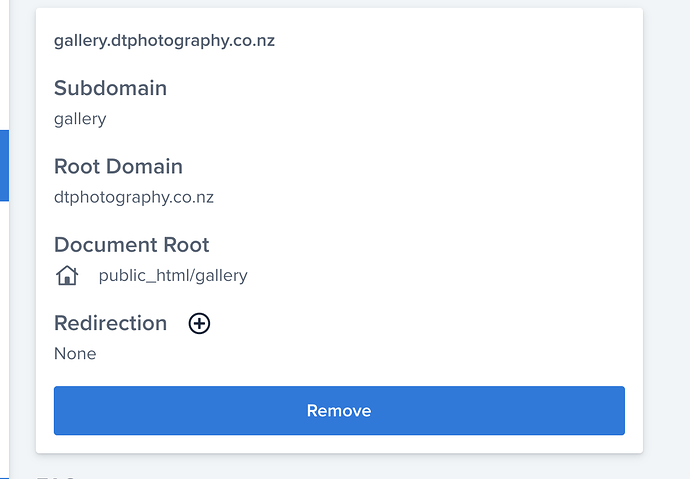Hi guys,
I would like to install Backlight in my subdomain but I can’t get it to work.
Main website is dtphotography.co.nz which is hosted by Adobe Portfolio, dns records point to their servers.
Subdomain is gallery.dtphotography.co.nz which is hosted by Bluehost, dns records for the subdomain point to the shared server.
I have created the subdomain in cPanel, with a document root “public_html/gallery”
I have added the backlight files to the “gallery” folder and get an internal server error when trying to load installation.
What am I doing wrong?
One problem may be that your main site already has a /gallery folder: https://dtphotography.co.nz/gallery
so perhaps the gallery subdomain either isn’t being created or perhaps the folder name is being changed so as not to conflict with the existing gallery/ folder.
take a look at the folder structure using your FTP client and see if that’s what’s happening.
I’m hosting with Bluehost as well.
When I put sites in sub-domains, I just create the subdomain and then upload the backlight/ and galleries/ folders and the index.php and .htaccess files (from the unzipped Backlight-4-installer-xxx.zip file) to the root of the subdomain. I then just install as usual.
Hi Rod,
Thanks for the quick reply, I don’t think there is a /gallery folder in the main site. You can actually just type in anything (dtphotography.co.nz/anything for example…) and it will load and look like the directory exists. Could be a portfolio quirk?
So when you create a subdomain, do you create a folder with the same name inside the public-html folder? Here’s a screen of how mine is set up:
Hi Rod,
I actually found the issue! When I first uploaded the files I accidently put them straight into the “public_html” folder. I moved the folders over to the gallery folder but left the .htaccess and index.php files there and uploaded new versions direct to the gallery folder.
I just deleted the .htaccess and index.php files from the public_html folder and the installer is now loading.
If you’re installing Backlight into a sub-domain, all files and folders need to go into that sub-domain folder
I don’t create the folder myself, it gets created as the subdomain gets created.
Hi Rod, I did find the solution to this. Please look above your last posts.
Thanks again