Screencopy of iPad - seemed to show the error message ok.
Pls confirm received ok
That’s something for @Ben to look at. Send him your admin login and password so he can figure out what’s going on. To do this, click on @ben and then message.
Hi @Geoffh, I don’t know how this error could have come about. Backlight should either be at version 4 and not have the device_trust table, or be at version 5 and have the device_trust table. For some reason yours is at version 4 with the table. The upgrade process is then failing when trying to add it.
As @Daniel suggested, please message me an admin login. I should be able to fix this by changing the version number in the database, via the admin. I’ve changed your Discourse level to be able to send messages (the default level doesn’t have messaging enabled).
Hi Ben, long time no see!!!
logins
[redacted by Ben]
supplementary thought. - this website almost abandoned as the club if was for closed down with Covid.
I uploaded a new installation of Backlight5 and set up a new website - still working on this,
After doing this I think I went into the original turning.geoffhawkins.me.uk and attempted the updates there with the resulting error message.
I note that with my new website. https://karl-leanne.geoffhawkins.me.uk I have not got any Client Response Gallery access - that running with Backlight login. [redacted by Ben].
Regards
GeoffH
Hi Geoff, thanks for the access. Unfortunately, the error itself is preventing me from updating the database.
Your message appeared in the forum instead of as a private message. To message me privately, click on my profile name and then on the ‘Message’ button.
Would you be able to provide me with FTP access so that I can put a workaround to fix this issue? The best way is by messaging, as described above.
Hi @Geoffh, thanks for the FTP access. I made a slight change so that the upgrade mechanism wouldn’t attempt to create the device_trust table. Upgrading was then able to complete to 5.3.0.
This should all be good now. Let us know if anything else needs fixing.
Thanks Ben.
Any comment on the missing Client Response Gallery options with my new website (it may be that I have to create some new templates - now that my previous website is back I can look into this further).
Checking previous website I can see where the CRG option is activated - thanks for your assistance Ben.
Hi @Geoffh, it may well be that you haven’t enabled Client Response in the template. I can see that one template has this enabled. This can easily be found by looking at the feature icons in the List Templates page. See an example for the CR being enabled:
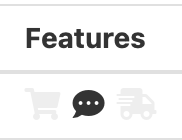
Only one album uses the template you have with CR enabled, and when I edit that album I can see that CR is available in the Integration section.
Thanks Ben - I found that… am currently trying to find out how to set up the options seen when using the CRG - back into the rabbit hole… my old notes only slightly better than useless!!!
Hi Geoffh,
In Backlight, go to the “Client Response” menu, then “Settings” and “Feedback Profiles”. Create a new profile, or edit an existing one to add/update the options.
Then, make sure your albums are using that profile.