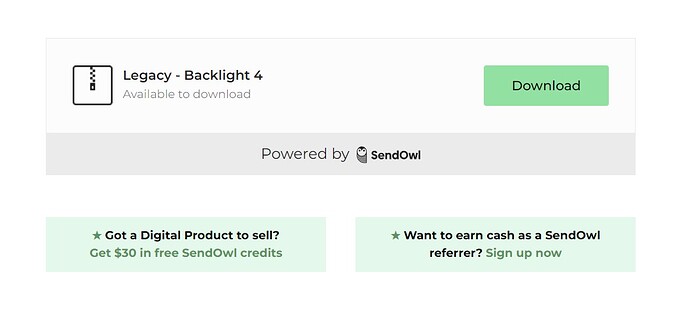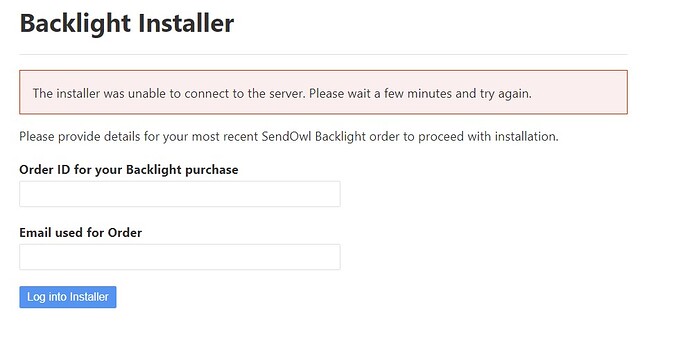@Daniel did you install Backlight into a folder in wamp64/www/ ?
I installed it in ~/htdocs/mysite/ and pointed MAMP to the htdocs directory. (This way I can have more than one installation without having to change the MAMP settings).
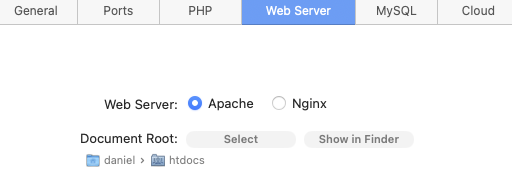
The site now can be accessed at http://localhost/mysite/
I did similar with WAMP and could get to the Backlight installer screen. I put in my order number and email then got the error message about not being able to reach the server.
I also tried downloading an existing site directly into a folder in C:/wamp64/www/ but that was a complete failure ![]()
No big deal, just a curiosity. Maybe I’ll give MAMP a try.
That was my experience.
Here’s something interesting. In MAMP, when I try a fresh install (using the latest installer file I’m able to download, I get this message:
Deprecated: Creation of dynamic property Client::$key is deprecated in C:\MAMP\htdocs\ttg\backlight\installer\lib\Client.php on line 16
This also happens if I visit /backlight/installer on any of my test or production sites. Though on those sites, I still get the Install Backlight X button, X being the version of Backlight originally installed.
Interesting. I used installer 117. Line 16 is $this->key = SECRET;
I ran the errors I was getting through ChatGPT, which pointed to a PHP issue. Daniel pointed this out in an earlier email.
The MAMP.app that I have on my computer is a few years old and still uses PHP 7.x. I guess you guys already use PHP 8.x. Sorry, forgot this little detail.
@Daniel, this was addressed in a newer version of the installer. If you download the latest (1.1.9) then it will be compatible with PHP up to 8.3.
Where would I get the latest version?
116, if I remember correctly
The last installer that Matthew provided to me was a Legacy Backlight 4 installer. I’ve enclosed a picture of the download screen.
Hello all,
I haven’t made any progress installing Backlight on my Wamp server, so I’ll abandon the project for now. I would greatly appreciate it if anyone reads the thread and has any new ideas.
Thanks to everyone who replied.
Michael
According to @Ben using version 1.1.9 (119) of the installer, it should work. Are you on Backlight 4 or Backlight 5?
Can you select a different php version? Something like 7.x? That should be part of the WAMP settings.
I just tried the latest download version 1.2.0 and was unable to install Backlight using WAMP or MAMP. Still getting that message about not being able to reach the server though I no longer get the deprecation error.
Also couldn’t find any php settings for WAMP
@msheppler if you’re on Backlight 5, try downloading again and see what version you get.
Hi @msheppler, I have updated the installers available for Backlight 3, 4 and 5 purchases to work around this PHP incompatibility. Can you try downloading the installer again?
Hi Ben, Is this the correct area for the proper installer? (I xxxed out my sn)
https://transactions.sendowl.com/orders/xxx/download/00814f95b9bf2947adbf839ad7380b18
This is the last installer I was given for Backligtht 4.
Michael
give it a try. the page may still state that it’s a Backlight 4 installer, but Ben has updated the actual downloads. I think the one I downloaded was version 1.2.0
I downloaded the newest installer, “Backlight-5-Installer-120,” removed the older version from the Wamp server folder, unzipped and moved the new files into the server’s WWW folder, ran the installer, input my Order ID and email, and received the attached message. ( I ran the installer a few times.)
I checked the Wamp server before the new installation, and everything was functioning according to the status screen.
Michael