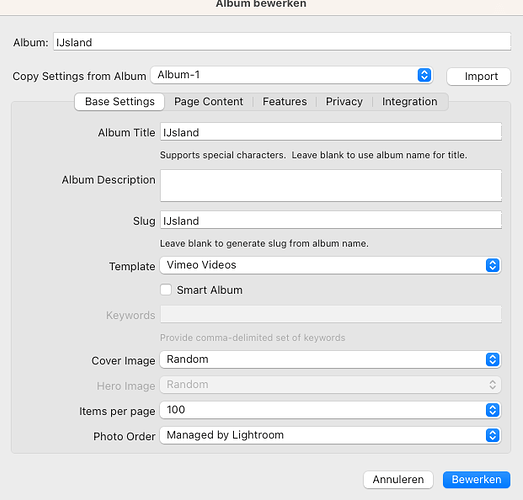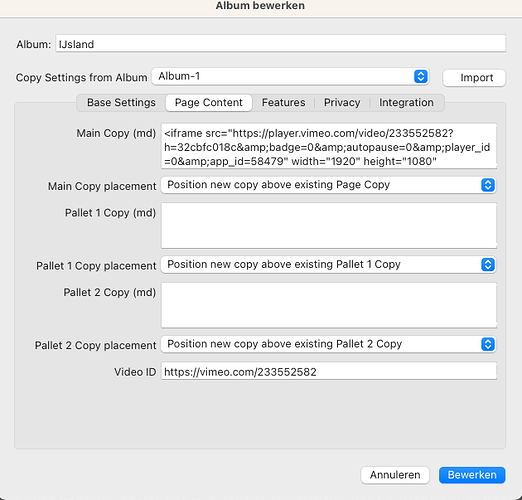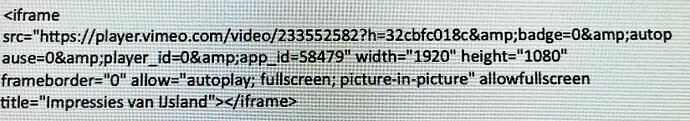I have a problem to correctly showing a Vimeo-video in a freshly created album.
I have followed all the steps in trying to realize a video to show in an album, however the (correct link) is not accepted. When I copy the full embed code in the content-area of the album-design, the video is nicely presented (in the content area!!). See: IJsland - Silvester Povel | Photography
As for the album design: The base Album is made using the Theater Add-on, with Presentation Type: “Video” and Video Source: “Vimeo” set.The Video ID (Impressies van IJsland on Vimeo) is entered in the PageContent TAB of the LR Album setup.
Later I added the above content in the “copy”-area of the album-design
The LR details read as follows:
This is what I entered in the content area of the album: