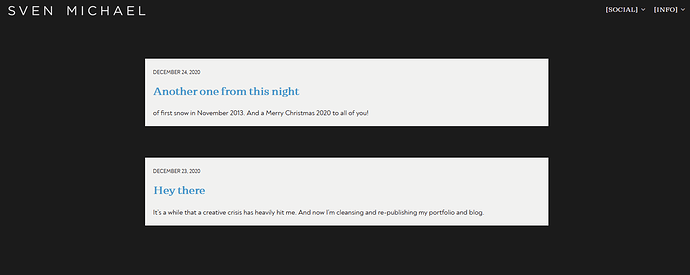Hi there,
on your TTG blog the category page (e.g. https://blog.theturninggate.net/category/articles/) looks exactly the same (excerpt pre-view etc.) as your blog page.
I’m trying to achieve the same for my page but I can’t make it… whatever I’m trying doesn’t work … could you help me, please?
Cheers
Sven M
can you post a link to one of your own category pages?
here we go …
categories: https://sven-michael.com/blog/category/photographs/
blog: https://sven-michael.com/blog/
the same design as on my blog page - with the pictures, read more link etc.
its the same on the TTG blog …
You can add a picture by editing the blog post and adding a Featured Image.
for the read more link, I think that link appears if the first paragraph or sentence exceeds a certain length. I can’t find a setting for that yet…
same here, I’m searching like hell… on the TTG blog the views are exactly the same…
you probably need to change the excerpt length in the theme. You should do this using a child theme.
Here are some articles I found on changing the excerpt length:
Looking around, I found several plug-ins that might do what you need too. Search for WordPress excerpt length plugin
You shouldn’t need any plugins to achieve this. In fact, there are only two plugins running on The Turning Gate’s blog: Classic Editor, and Wordfence Security.
You should be using the Featured Image feature when creating posts.
The read more link – [...] – shows up when the content is longer than the excerpt. You can see on our blog that some posts have it, and some do not. Typically, when it’s there, I’ve left the Excerpt field empty and the preview is just the first bit of the article; else I’ve provided the excerpt, and very likely the “read more” ellipsis are not present.
That is literally everything that I’ve got going on with the blog. I’ve kept it extremely minimal.
Isn’t the default excerpt limit something like 55 characters? So if your excerpt is longer, then you get the “read more” ellipsis.
So if you always want the read more link, then you can either craft a longer excerpt or reduce the excerpt limit I suppose.
thanks you both … it’s working now (I’ve moved the excerpt into the SEO data)!!