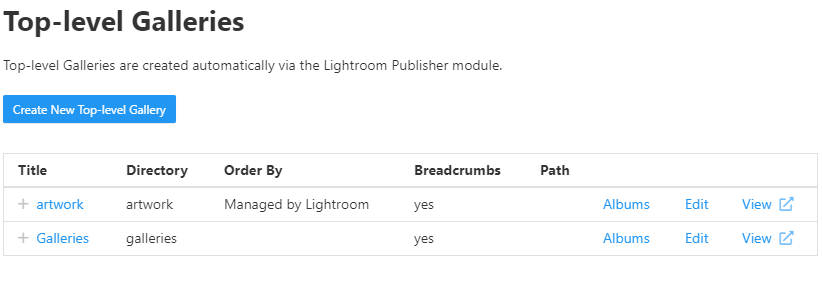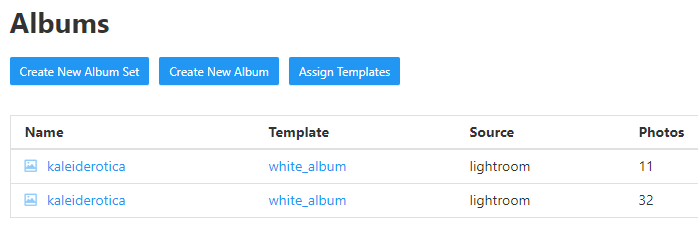Ok, so I am waiting for Ben…
I would try to select a different php version. Just to remove that possibility.
Hi @Bobby, can you try Daniel’s suggestion?
If that doesn’t work, please message me a Backlight admin login and I’ll take a look.
selecting a php version… I have to find out
hopefully BL 1 will still work then
called my provider… because I did not understand that Backlight was giving me a PHP Version 7.4.14… while in my webhosting panel I got the information PHP Version 5.6
It is so confusing, because I cannot understand how BL can read a different Version.
I will switch to a higher version now and see what happens.
Hi Bobby, thanks for the access. I’ve replied to your message.
The PHP version setting can sometimes be unreliable; what’s selected in a host’s control panel not matching the setting on the website.
Can you try opening the .htaccess file at the top of your site (e.g. directly within public_html) and see whether it has a setting for the PHP version? Of so, try disabling the setting by adding a # at the start of that line.
That is often the mechanism that hosts use to control the version of PHP and it often doesn’t match the version set in the control panel.
Hi Ben - Login should now work.
What could I try now?
Hi Ben
Did you succeed in login to my BL?
I really hope we can solve that… I am sitting with this Problem already all day yesterday.
I hope you got some salvation-idea
Hi Bobby, I have found the problem and fixed it. Your PHP settings designate a tmp folder directly under bobbyboe_com however there was no such directory. I’ve created it manually via FTP and images are now uploading. See a hidden album I created here: http://www.bobbyboe.com/galleries/ben-test/
This was either caused by a configuration error on your host, or by you accidentally deleting that tmp directory.
Wow… Mr. Magick …thank you!
I could never have found that by myself.
Is it possible that this error occurs when duplicating the complete site?
Or can I continue to make new sites this way (based on previously ones?)
And I found that my album was now uploaded, but the site is still not showing it because the structure is somehow in disorder… I am sorry… I am still struggling to understand the basics under the hood…
I got 2 top-levels now (I only wanted “artwork”
and I got 2 albums “kaleiderotica” with the exact same name.
How to clean that up? - sorry for my newbie-confusion
if you can’t delete the extra album from Lightroom, you can do so in Backlight Publisher. Just click on the name of the album, then click the red Delete Album button
You can delete the extra top level gallery from Backlight Publisher too.
Thank you … looks like it is working now.
That issue most likely happened when you transferred over the site files.
I don’t recall ever seeing a host specify the tmp directory within the public_html directory. It’s usually a system directory far removed from the web files. In any case, if that’s how your host has configured it, just keep an eye on whether that directory is needed on any other sites you set up.
Ben, to make sure I got that right for the future (because I did not really understand what had happened).
The directory “tmp” was missing? and you added an empty one in the website folder? (I have seen an empty one in the Backlight3-Site-directory “bobbyboe_com”.
I have not seen a “tmp” in the directory of the Backlight1-Site (the folder is called “beautybobby_de”).
What did we do to solve the problem?
That’s right. The directory was missing and I added it. You can find the directory that PHP is using by visiting the View PHP Info link on the Backlight admin landing page and looking for the setting upload_tmp_dir.