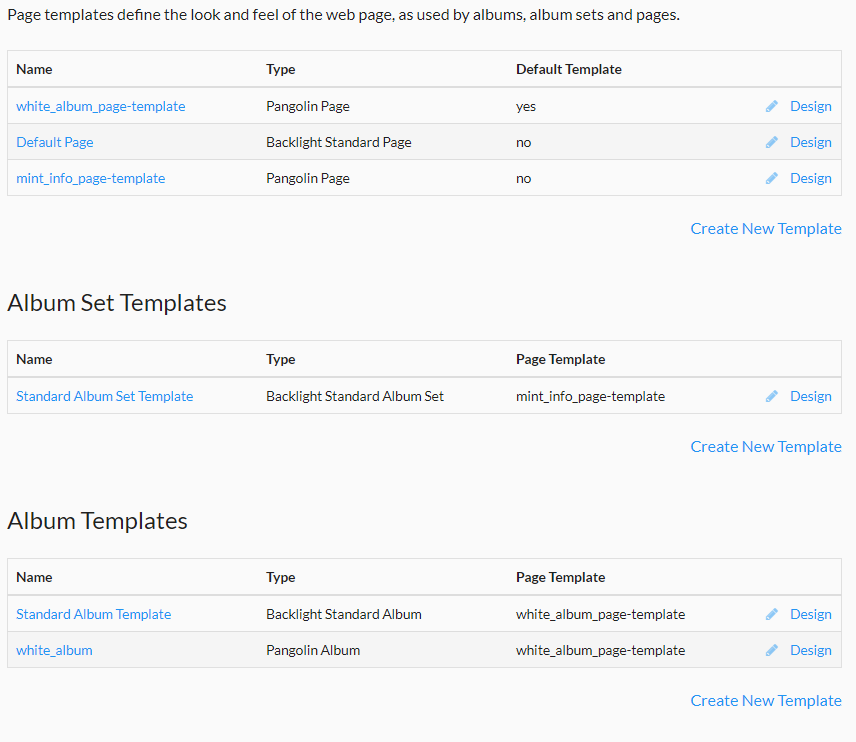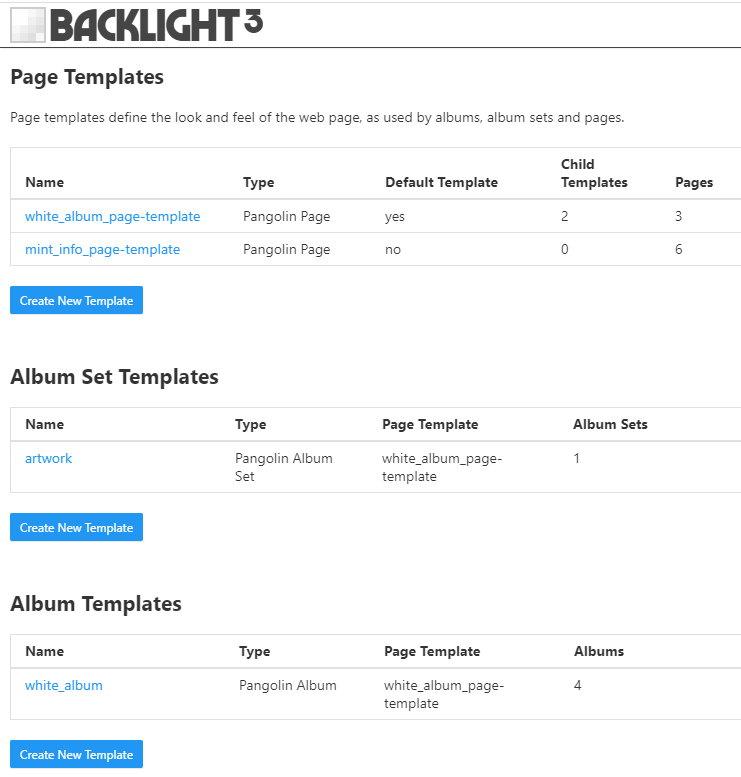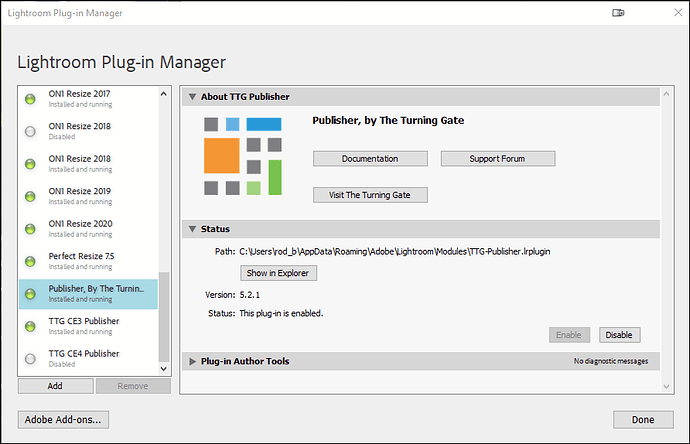*rod_barbee: *
Have you tried clicking on the “Uodate Album Files”
yes… I did yesterday : Album Set Templates necessary?
Did you ever try installing the Okapi Standard album and album set modules?
no. should I?
The error about missing module standard-album-set implies that you had created and assigned an Okapi album set template in BL1.
When installing BL3, the standard modules are not, by default, installed. But the database expects to see it.
Ideally you would have created a new Pangolin album set template and assigned it to the top-level galleries as well as any other album sets you have.
The standard modules are available to install so that your old Okapi album sets and albums will be available to visitors while you’re working on new Pangolin templates.
Have you created a pangolin album set template yet?
BL1 used the Okapi based templates. they were called “Backlight standard” templates.
Late in the life of BL1 the Pangolin design module came along.
So any “standard” templates you had are Okapi templates.
understand… so what would you suggest ?
It wouldn’t hurt anything to install the Okapi modules.
But I don’t know if that would solve the other errors.
I think Ben is going to need to look into it.
yes I had already updated Okapi - no result
Might be a server issue then.
what version of php is the server running?
You can find out by going to the Backlight dashboard and clicking on View PHP Info
It is PHP Version 7.4.14
I could now delete the 3 albums and the “style” top-level-gallery#
but upload from lightroom still fails
I have now renewed the second TTG publisher in LR completely - problem not solved.
Do you know where to find the data for the different multiple TTG publishers on the disk?
My Idea would be to address the new website with the “old” TTG publisher in order to test if this a problem with the website, or with the publisher in LR. But I don’t want to mess up everything without being able to restore the files afterwards.
I believe all the Lightroom Puplisher data is stored in the catalog. I have no idea how to “look” at it.
But I just though of something. In the screenshot of your Plug-in Manager it shows “TTG Publisher”
Mine shows “Publisher, By The Turning Gate”
Can you post the entire screen shot of your Lightroom Plug-in Manager?
yes… the same in mine… I believe you mixed up Plug-In Manager and Publishing manager… they look pretty similar. So the missing “By…” you might find that as well after right click on the publisher in LR.
Plugin Manager:
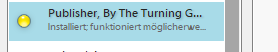
Publishing Manager:
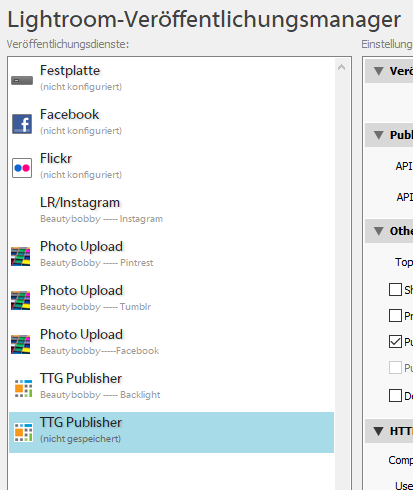
you’re right. crap. though I was on to something!
If you’re comfortable with it, feel free to message me your api key. I’ll see if I can publish from my end. It would be another data point for Ben and might help isolate where the problem lies.
Hi Bobby,
I tried publishing from my end. Like you’ve found, making the album works fine, but publishing images doesn’t work. I’m getting the same error message:
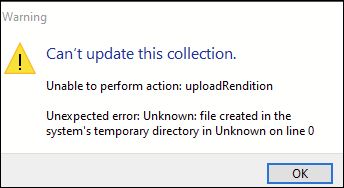
this makes me think it’s a server issue. Perhaps the host hasn’t enabled something that needs enabling. At any rate, that will give @Ben something to go off of.
Oh … thanks… that is a step further… I really thought it depends on Lightroom und the publisher
that’s part of the equation. Lightroom needs to communicate with Backlight Publisher too. So something on the server end of things it seems…