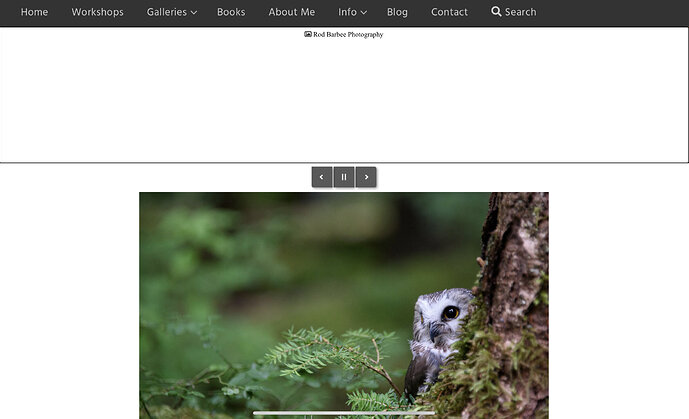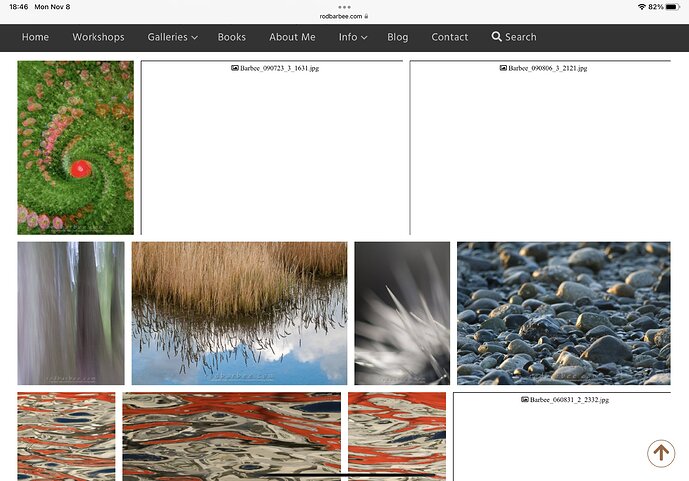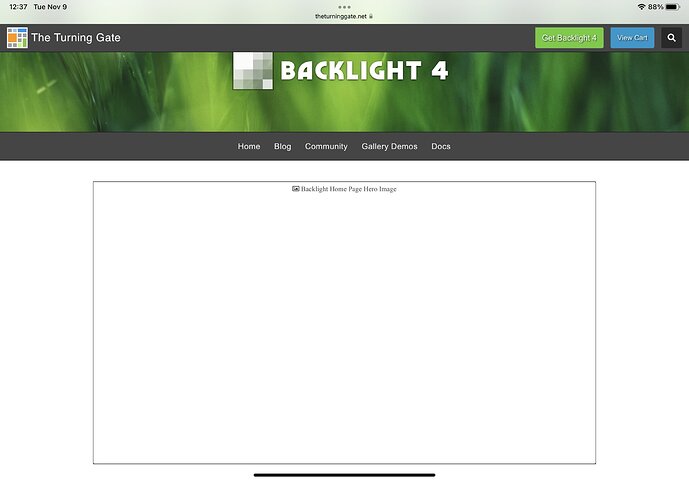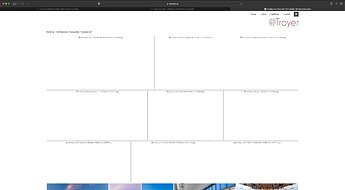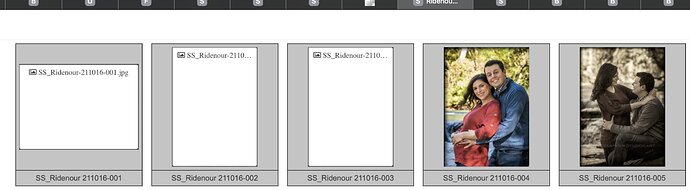@Matthew @rod_barbee @Ben
Thanks guys.
Matt, I knew Apple had their rules on what installed apps could do, but didn’t know they were not “themselves” when it comes to the browsers… very interesting. I’m running macOS Big Sur, 11.6.1 - I have not been able to recreate this on my main computer. Are you running the latest OS?
So far as I know, I have not implemented any hover effect - I’ve just gone looking through the gallery settings and don’t see anything - is there a setting somewhere that I’m missing. I certainly have not inserted any custom code yet… The only thing I’ve done in terms of code is a right align for the text under the PNG of the map on my contact page - everything else so far is “stock” with a few minor tweaks for colours, fonts, etc. My logo is affected on all pages - also not customized with any effects other than stock Backlight stuff for position and no © or @ sign.
Forgive me here - I had said Masonry in the subject, however my gallery was set to “Justified” and I’ve just realized this when checking on some settings… It had been Masonry when I first loaded it. That said, I’ve just switched it to Masonry and same effect - back to Justified, still same.
Rod, on your site, I can make just about any image have this happen to it - including things like your links to Think Tank and others in the right column… more screenshots if you like - just let me know.
Ben, what physical hardware do you have for your iPhone and iPad - one of my notes from earlier was that it’s not happening on my older devices, it would appear anyway - my iPad Pro 10.5 (2017’ish) and my iPad Pro 9.7 (2016) don’t seem to be affected, even though all are running iOS 15.1. It takes kind of a medium press, so not quite long enough to have it try to load a preview of the page that’s linked, but longer than just a tap and never happens if there’s already a swipe movement on contact with the screen. So a one second press in place, if that makes sense.
Not sure what else to say guys - I’m scouring the Internet for other problem sites / images that this happens to and it’s all Backlight / iOS 15.1 / newer devices, best I can tell - takes those three conditions to be met - and for Matt, apparently desktop as well, on whatever machine / OS he’s running currently.
Here’s a screenshot of the main ttg.net page - the “feature” works there as well for me…