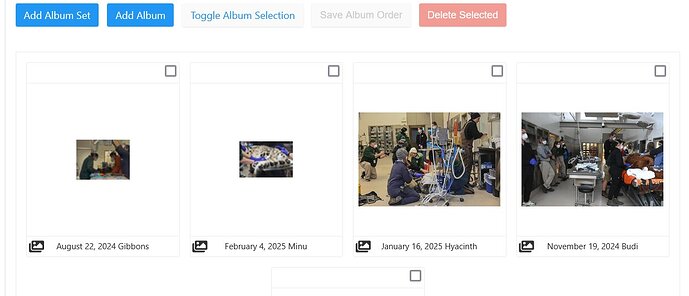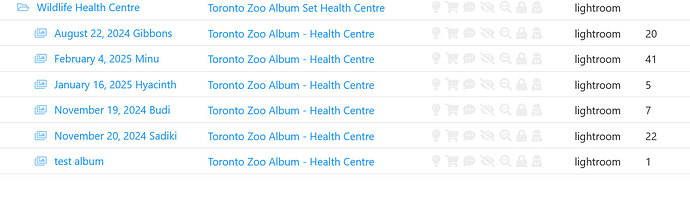This has me stumped. All 4 of these albums in lightroom are using the same album set and the same album template. The photos are also the same size (6048 x 4024 300dpi). I’ve tried changing Classic to Iconic and back and forth and re-publishing the photos but no matter what I do this is what they are uploading like. Any idea what’s causing this?
Can you share a link to your site?
Pangolin or Kookaburra?
If Kookaburra, are the albums migrated from Pangolin templates, or were the images published directly to a Kookaburra template?
And please do share a link.
I used Pangolin because I couldn’t remember which one I should use and the documentation still says that Pangolin is the main template system and Kookaburra is still in beta. Given the latest email update maybe you should change that.
Anyway, I don’t mind changing to Kookaburra if that will help. There’s not much on the site yet. Maybe I should since Kookaburra has a lot of new features I might want to use at some point.
Here’s the link. Wildlife Health Centre - Our Zoo Adventures
The thumbnail’s size is smaller than what the grid asks for. I’m wondering if you have the ‘Push metadata without updating existing photos’ option in Lightroom publishing services settings selected.
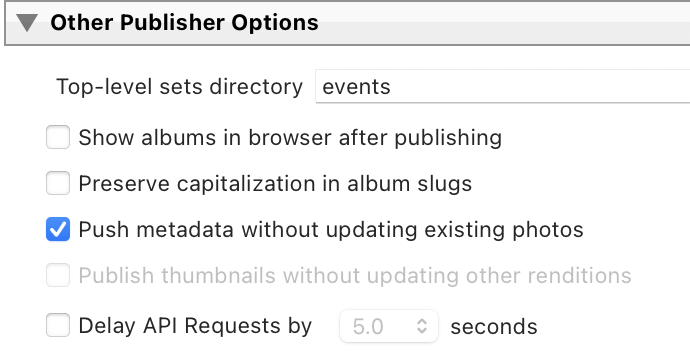
And it’s always good to use the latest version of Lightroom Publisher. You can download it from Backlight’s Admin > Backlight Modules page.
Push metadata is not on and I downloaded the latest version of Publisher when I created the site - only a couple of weeks ago
I tried deleting and re-creating the ‘minu’ album and it came out the same - still distorted thumbnails and photos. I tried republishing the ‘sadiki’ album which is ok and it also came out the same - still ok which doesn’t make sense if the thumbnails have been changed. I then tried a test album it is also distorted - too small a thumbnail.
All of the albums are using the same template.
I’m trying to figure out if the problem is at the Lightroom end or the Backlight end.
Yeah, the thumbnails are super tiny. Here’s one:
![]()
Weird.
For comparison, here’s renditions data from debugging one of my own galleries.
[renditions] => Array
(
[rendition] => Array
(
[0] => Array
(
[maxHeight] => 2048
[maxWidth] => 2048
[renditionPath] => photos2x
[resizeType] => wh
[quality] => 0.69
[colorSpace] => sRGB
[sharpening] => on
[sharpeningMedia] => screen
[sharpeningLevel] => 2
)
[1] => Array
(
[maxHeight] => 1024
[maxWidth] => 1024
[renditionPath] => photos
[resizeType] => wh
[quality] => 0.69
[colorSpace] => sRGB
[sharpening] => on
[sharpeningMedia] => screen
[sharpeningLevel] => 2
)
[2] => Array
(
[maxHeight] => 512
[maxWidth] => 512
[renditionPath] => thumbnails2x
[resizeType] => wh
[quality] => 0.69
)
[3] => Array
(
[maxHeight] => 256
[maxWidth] => 256
[renditionPath] => thumbnails
[resizeType] => wh
[quality] => 0.69
)
)
)
Now, here’s the rendition settings from your template:
[renditions] => Array
(
[rendition] => Array
(
)
)
[outlets] => Array
(
[outlet] => Array
(
)
)
)
Empty! Your template has no rendition data whatsoever.
I don’t know how this could possibly happen. Corrupted template or something. Never seen this before.
Create a new template from scratch, re-upload your images, and see if that solves it.
Definitely weird. I switched everything to Kookaburra and it looks good so there was some sort of corruption going on with some of the uploads to Pangolin. I even deleted a corrupted Album in Lightroom and created a new one to the Pangolin templates and the thumbnails were still corrupted. And there were still two albums that weren’t corrupted. Next I tried reverting the album set to the original Pangolin album set which I saved and only made changes to a copy that I used. With the original Pangolin album set everything looked the same - still bad, no change. So I switched the album set to Kookaburra and the albums to Kookaburra albums and now it looks good.
Thanks for looking into this.
OK I removed every template that was Pangolin and moved everything into Kookaburra templates and it all looks good except every album page has this error on it:
Unexpected error: Undefined variable: hasPageCopy in 120-page-1.0.3-8-3-menu_26-126-index-2.0.4-34-1-1-admin.view-1.template on line 400
see this post
Did that (reinstalled modules and cleared cache) now I’m getting this error on the home page:
Unexpected error: Invalid argument supplied for foreach() in Album.php on line 500.
I’d like to assign the Toronto Zoo album set as the home page but I can’t in Kookaburra. Since it’s Kookaburra do I need to create an essay page as the home page? Can I create a Pangolin home page or are you not supposed to mix template types?
I think either of your options should work
I can’t connect a Pangolin page to a Kookaburra page so that option doesn’t work and I’m at a loss to figure out how to create a Kookaburra top-level page - and link it to an already existing page. I don’t see any equivalent to Pangolin’s assign existing album set or album to the top-level URL.
That feature is not yet available but I believe Matt is working toward it.
You could use a Pangolin page as a home page. But you can’t embed a Kookaburra album or set in it.
In that case it shouldn’t say this on the insert album and insert album set tabs
For Kookaburra templated pages, do not use; use Kookaburra’s essay features instead.
since there is no way to actually assign them in Kookaburra’s essay features.
Exactly what I discovered, so since all my other pages are created in Lightroom and they are now all Kookaburra I now have no home page (ie the domain name not slash ‘home’) how do I create one? I can’t find anywhere that you can create a home page.
If I create anything in Lightroom it has to have a slug there is no way to create the top-level page that I know of.
Maybe I have to reinstall Backlight and start all over again. It seems to create a top-level page with no slug name on installation but since that’s now gone because I started with Pangolin and then moved everything to Kookaburra and deleted the Pangoling templates I now have only an error page for domain name home page.
Create it like you normally would. Create a page using a Kookaburra page template and assign it as the Index page
But now I’m back to not being able to put an album set in the index page. I’d like this:
https://ourzooadventures.ca/zoos/
to be this:
but the Publisher in LR needs a top-level name which is “zoos” and there is no way in LR to connect the top album set(s) to the index page created in Backlight.
If you need an album set in the index page, then stick to Pangolin for now.