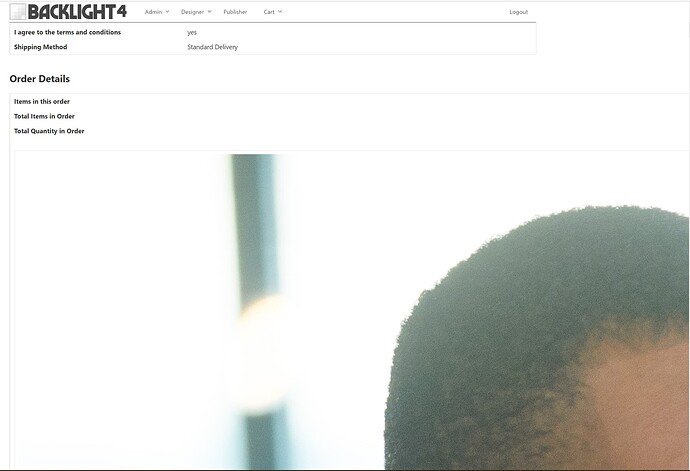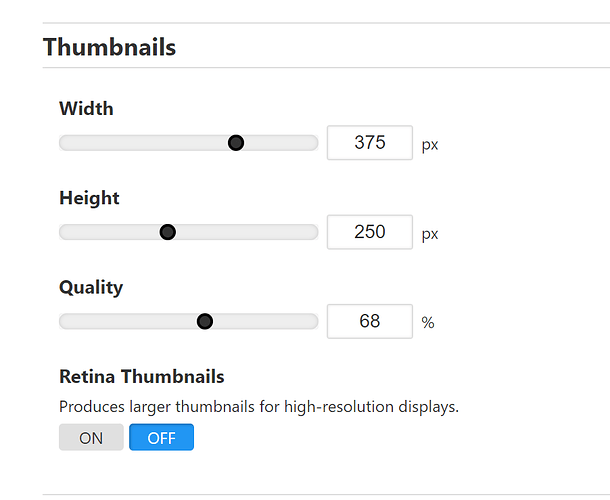I cannot figure out why the thumbnails are being displayed so large in the email and order review for the cart. My main site shows a reasonable sized thumbnail and a site I built on a subdomain (for a wedding client) has an enormous image that fills the screen. Where is the setting to control the size of the thumbnail image in the order receipt?
That image is image thumbnail. There is no setting to control the size in the order details page. How large is the thumbnail rendition size in the template?
You can try all the usual things, like clearing template and browser cache and clicking the update album files link on the special links page. Also take a look in other browsers.
Is this happening with orders from all albums? It might help to post a link to an album.
It is all of the orders from this wedding site that just went up a few weeks ago. 2 orders, both with the same issues. I’ll try the suggestions and report back.
This is likely caused by the recent issue with our rendition sizes not working in LR 11.4 as discussed in this topic:
The solution is to update your LR Publisher plugin using one of the links in this post, then republish the photos for the albums you have created since updating to LR 11.4: