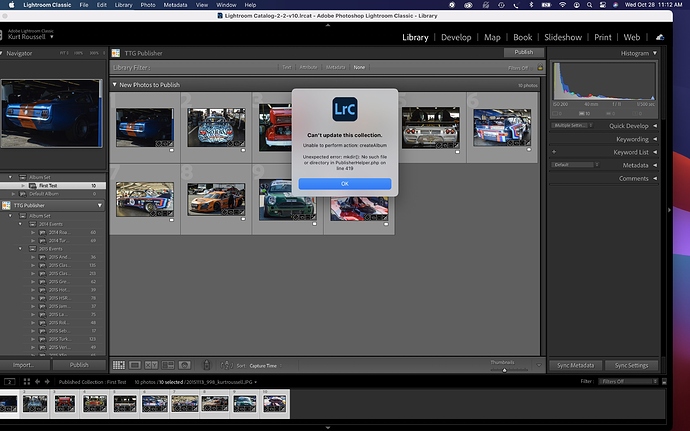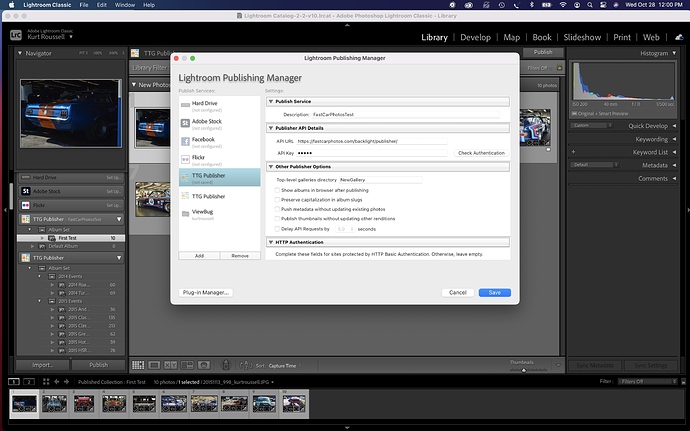Ok, I did it. No change.
I had to reinstall the plug-in, it’s enabled, but it’s showing as “not saved.” Should I let it save? It’ll be tied up for a long time…17K images.
Saving it just saves the settings for Publisher instance. It will ask you if you want to mark everything for republishing. Just say no.
Ok.
Another experiment to try:
Create a new top-level gallery in Backlight
In the Backlight Publisher dashboard, click on Create New Top Level Gallery
In Lightroom, create a new Publisher instance by right-clicking on the existing instance and choose Create Another Publish Service via “TTG Publisher”…
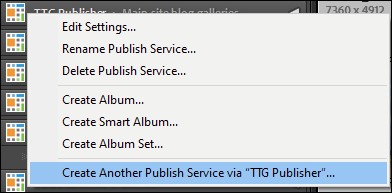
Enter a name for this instance in the Description field
Set it up with the same API url and API key. In the Top-level galleries directory field, enter the name of the new top level gallery.
Save.
Create an album set in the new instance
Go to Backlight > Publisher and click on the name of the new top-level gallery.
You should see the new album set in Backlight. Click on View in Browser to see if the album set appears in the new top-level gallery page.
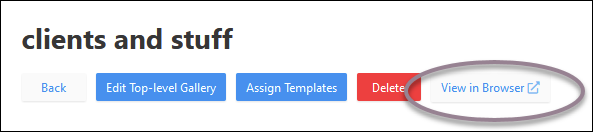
Ok
Ok…here we go.
I created a Publish Service as instructed name FastCarPhotosTest.
I created an album set named Test Album in Lightroom.
When I go to Backlight > Publisher, I do not see the name of the new top-level gallery, however, it does show up as a folder in the original top-level gallery.
https://fastcarphotos.com/galleries/album-set/
I’m confused as the new “Test Album” doesn’t appear in the new Album Set for the new publisher instance.
It looks like you haven’t created a new top-level gallery in Backlight Publisher.
What I wanted to test is if you can create an album set inside of a new top-level gallery.
But beside that, on your Galleries page I’m seeing “test album” which has a slug of “album-set”.
Clicking on that I’m taken to another page and that page is an album set (I can tell by looking at the page source code)
Have you tried placing an album inside of this album set?
I did… I named it NewGallery in Backlight Publisher.
I’ll move an album into that set now.
NewGallery has now mysteriously shown up as a new top gallery
that’s what’s supposed to happen. But I can’t explain why the 5 albums that it looks like you placed there are not showing up
It’s hard to tell what Publisher instance that’s for. The error implies that there is no directory for the album to be published to.
can you post a new screen shot showing the Publisher instance. And does that instance have “NewGallery” as the top-level galleries folder?
Your screen shot shows the 2014 and 2015 album sets inside of an album set named Album Set??
In Lightroom, when I created the Album Set, it created that, and then I moved the two albums into that Album Set. Is that incorrect to do that?
For which Publisher instance?
What I’m seeing, in what looks like your main Publisher instance, is an album set named “Album Set”
Inside of that I’m seeing two more album sets: 2014 Events and 2015 Events. Inside of those are albums.
That’s correct. The plan was to move all of the albums into the year they were created.
In the new test instance, I was trying to create a testing album and it failed.
In that case, you didn’t need to first create the album set named “Album Set.”
All you needed was album sets named for the years
So should I move everything back to the way it was originally set up, and then create an Album Set for each year, and then move the individual albums to the correct set?